As the AI ​​revolution is gaining momentum, NVIDIA founder and CEO Huang Renxun is on display at GTC CHINA 2017, demonstrating a new technology that accelerates the adoption of artificial intelligence on a large scale.
GTC CHINA 2017 attracted more than 3,500 scientists, engineers and members of the press. Huang Renxun’s speech to more than 3,500 participants marked the departure of the GTC Global Tour.

In his keynote speech, Huang Renxun introduced how Internet companies are competing to introduce deep learning AI into the services of billions of people, and how AI reasoning workloads grow exponentially. In the video field, the inference calculations that run daily are estimated to be 300 billion times. In the field of speech, the daily inference calculations are estimated to be more than 50 billion times. In the field of language translation, the daily inference calculations are more than 700 billion times.
TensorRT 3: The world's first programmable AI reasoning software
To meet market demand, NVIDIA has released TensorRT 3 AI inference software. The software is capable of running a trained neural network in a production environment. This new software dramatically improves the inference performance from the cloud to the end devices, including driverless cars and robots, and reduces costs.

When combined with TensorRT 3, NVIDIA GPUs enable ultra-fast, ultra-efficient reasoning on all frameworks, enabling a wide range of AI-enabled services such as image and speech recognition, natural language processing, visual search and personalized recommendations. According to Huang Renxun, TensorRT with the Tesla V100 GPU Accelerator recognizes up to 5,700 images per second, while the CPU used today only recognizes 140 images per second.
This is a platform that combines efficiency and speed. A server with NVIDIA's latest GPU tops the current 150 CPU servers. To put it another way, the reasoning work done by a data center using GPU acceleration technology is equivalent to 13 CPU-only data centers.
In addition to TensorRT 3, Huang Renxun also released software that enables AI acceleration. These include the DeepStream SDK, which provides real-time, low-latency video analysis on a large scale, and the latest version of CUDA, an accelerated computing software platform that accelerates HPC and deep learning applications: CUDA 9.
Chinese cloud service providers and OEMs use Tesla V100
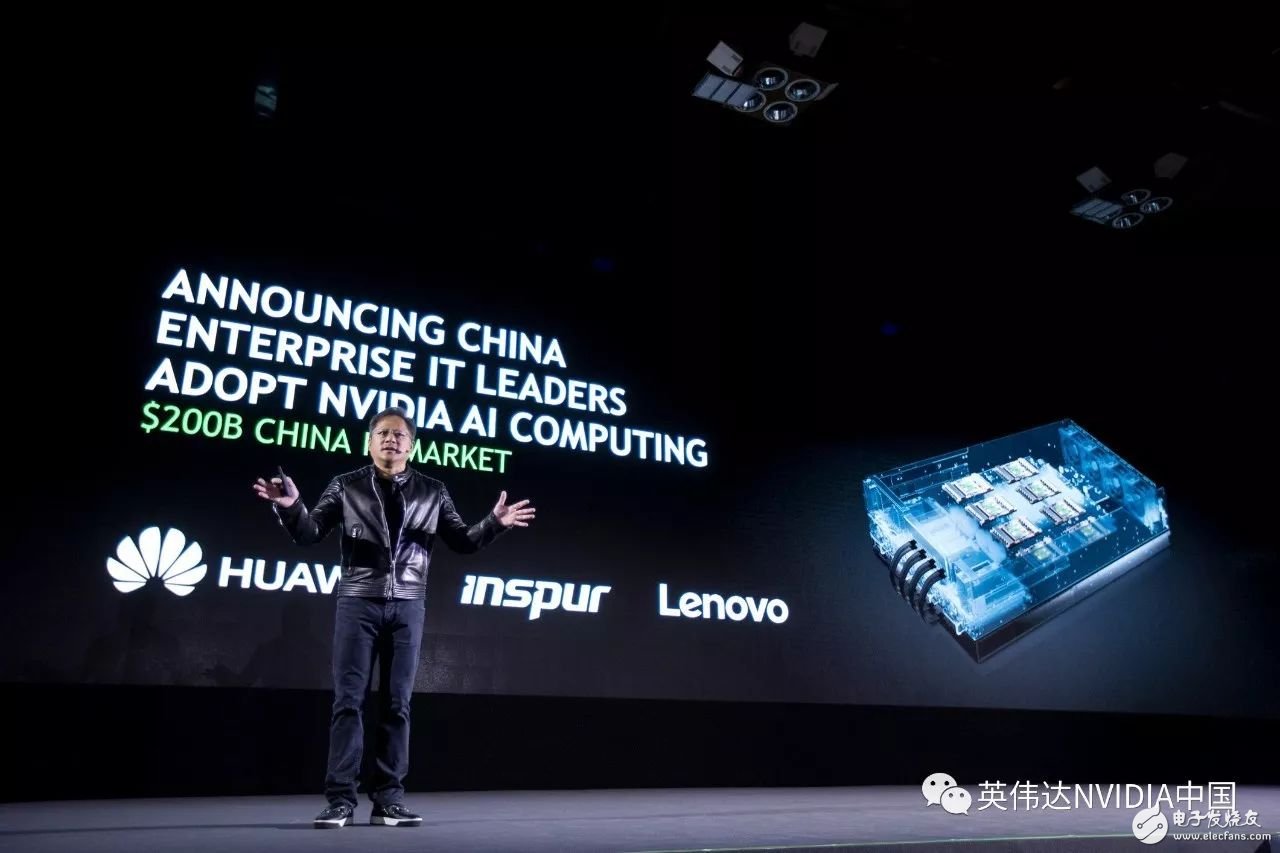
Huang Renxun announced that Alibaba, Baidu and Tencent have deployed Tesla V100 GPU accelerators in their cloud services. In addition, China's top OEMs, including Huawei, Inspur and Lenovo, have adopted NVIDIA's HGX server architecture and used Tesla V100 GPU to build a new generation of accelerated data centers.
Open autopilot computing platform
Huang Renxun said in his keynote speech that the invention of autonomous vehicles will be one of AI's greatest contributions. As an open platform leading the evolution of autonomous driving, NVIDIA DRIVE has been adopted by 145 autonomous driving startups.
DRIVE AV is an autonomous driving application developed by NVIDIA that combines sensory data from surround cameras, radar and lidar. A variety of deep learning and computer vision algorithms will provide the diversity and redundancy required for L4 and L5 level autonomous driving technologies. Partners will be able to take advantage of all or some of the features of our platform.
NVIDIA helps Jingdong X realize its own machine
We designed the world's first self-contained processor, which we call Xavier. As the most complex system-on-chip to date, Xavier will be available to early contact partners in the first quarter of 18; and fully launched in the fourth quarter of 18 years.

At the same time, Xavier will be the next-generation Jetson's system-on-chip. Today, we are pleased to announce that JD.com has adopted our Jetson platform to help it achieve artificial intelligence logistics and distribution. JD's annual distribution of parcels exceeds 30 billion, and this number is still growing at a rate of 50%.
In response to such a large increase, JD.com is launching a JDrover that can deliver packages to customers, as well as a drone JDrone that can carry a 30kg package. Jingdong's goal is to build a fleet of 1 million drones by 2022.
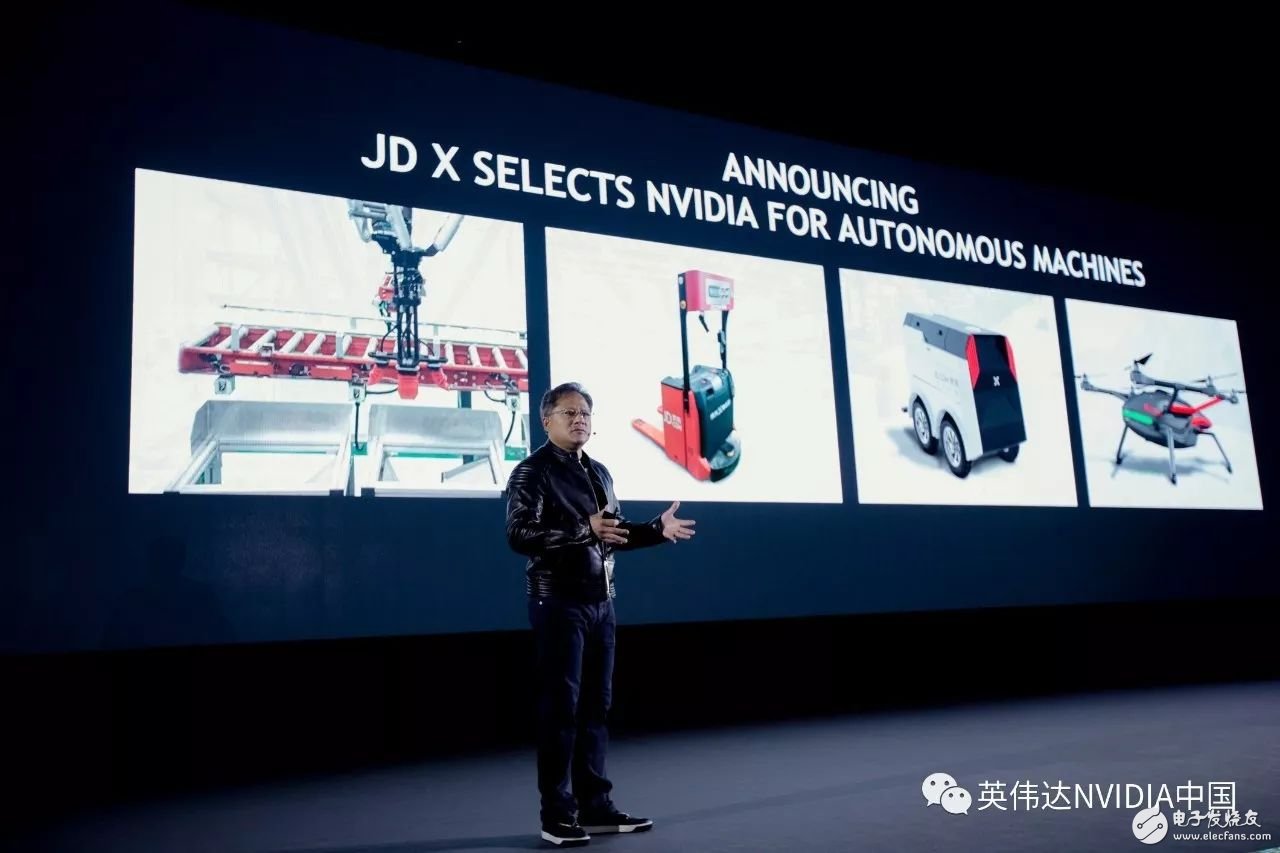
Both of these distribution tools are developed by JD X, the JD Innovation Lab, powered by the NVIDIA Jetson Supercomputing Platform, and run TensorRT for navigation and unmanned delivery.
Metropolis partners add new members
NVIDIA announced that it will work with Hikvision to build an AI city. Hikvision is the world's number one intelligent video solutions company, and Hikvision has adopted the NVIDIA platform in its end-to-end solution. In addition, NVIDIA is helping China build smarter, safer cities. Dahua, Huawei and Alibaba all offer AI video solutions based on the NVIDIA platform.

With the establishment of these partnerships and the full launch of the NVIDIA DeepStream SDK, NVIDIA has once again contributed a new building block to the foundation of a smart city at this week's GTC China conference.
For artificial intelligence cities and hyperscale data centers, DeepStream simplifies the development of scalable intelligent video analytics powered by deep learning.
More than 50 of the world's top companies are using NVIDIA Metropolis, and now Alibaba and Huawei have joined the ranks. By 2020, we will leverage more than one billion cameras deployed in cities to address traffic congestion, emergency notifications, and missing person searches.
In the coming months, we will travel to Munich, Tel Aviv, Taipei, Washington and Tokyo to tell our stories to thousands of developers.

Instruction Manual
1. Features
Clock display, 10 sets of adjustable timed power control, randomized power control, manual switch and optional DST setup.
2. First time charging
This Timer contains a rechargeable battery. It is normal that the new/old model runs out of battery if it wasn`t being charged for a long period of time. In this case, the screen will not turn on.
To charge : simply plug the timer to a power outlet. The charging time should take at least 15 minutes.
If the screen doesn`t light up or displays garbled characters, simply reboot the system by pressing the [RESET" button.
3. Set clock

Hold [CLOCK" button and [WEEK" button to adjust week.
Hold [CLOCK" button and [HOUR" button to adjust hour.
Hold [CLOCK" button and [MINUTE" button to adjust minute.
Hold [CLOCK" button and [TIMER" button to select 12 hour/24 hour display.
Hold [CLOCK" button and [ON/AUTO/OFF" button to enable/disable DST (daylight-saving-time).
4. Set timer
Press [TIMER" button, select and set timer. Setting rotation : 1on, 1off, 2on, 2off, ...... , 10on, 10off.
Press [HOUR" button to set hour for timer.
Press [MIN" button to set minute for timer.
Press [WEEK" button to set weekday for timer. Multiple weekdays can be selected. ex: if selected [MO", the timer will only apply on every Monday; if selected [ MO, WE, FR", the timer will apply on every Monday, Wednesday and Friday.

Press [RES/RCL" button to cancel the selected on or off timer. The screen will show "-- -- : -- --" , the timer is canceled.
Press [RES/RCL" button again to reactivate the timer.

When timers are set, press [CLOCK" to quit timer setting and return to clock.
5. Random function

Press [RANDOM" button to activate random function, press again to cancel function.
System only runs random function when [AUTO" is on.
Random function will automatically start the timer from 2 to 32 minutes after the setting.
ex : if timer 1on was set to 19:30 with the random function on, the timer will activate randomly between 19:33 to 20:03.
if timer 1off was set to 23:00 with the random function on, the timer will activate randomly between 23:02 to 23:32.
To avoid overlapping, make sure to leave a minimum of 31 minutes gap between different sets of timer.
6. Manual control
Displayed features:
ON : socket turns on.
OFF : socket turns off.
AUTO : socket turns on/off automatically via timer.
Manual ON setting
Press [ON/AUTO/OFF" button to switch from [AUTO" to [ON".
This mode allows socket of the device to power up. Power indicator will light up.
Manual OFF setting
Press [ON/AUTO/OFF" button to switch from [AUTO" to [OFF".
This mode turns socket of the device off. Power indicators will turn off.
7. Electrical parameters
Operating voltage : 230VAC
Battery : NiMh 1.2V
Power consumption : < 0.9W
Response time : 1 minute
Power output : 230VAC/16A/3680W
Q&A
Q: Why won`t my timer turn on?
A: It`s out of battery, you can charge the timer by plugging onto any power outlet. Charge the device for at least 15 minutes. Then press [RESET " button to reset the device.
Q: Can I set seconds of the timer?
A: No, the smallest time unit is minute.
Q: Does my timer keeps old settings without being plugged onto a power outlet?
A: Yes, the timer has an internal battery, it allows the timer to save settings without a power outlet.
Q: Is the battery rechargeable?
A: Yes, the battery is rechargeable. We recommend to charge it for 4 hours so the battery is fully charged.
Q: Does the timer needs internet connection?
A: The timer does not need internet.
Q: Does the screen have back light function?
A: It doesn`t support back light.
digital timer, digital timer socket, electronic timer socket, timer socket
NINGBO COWELL ELECTRONICS & TECHNOLOGY CO., LTD , https://www.cowellsocket.com