First, the product introduction Cool open TV we must have heard that in the beginning of this year, they launched a new product across the industry - wireless smart router! This intelligent routing configuration dual-band gigabit WIFI, signal penetration, Support SD card, U disk, mobile hard disk expansion, support SAMBA protocol file sharing turned small server, but also automatically connect TV, the price of 199 yuan.
Cool open cross-border launch of such a product is what purpose, this product performance, how the function, this article will be announced for everyone.
We got this cool open smart wireless router model SWR100K, hardware configuration using MIPS 600MHz processor, 128MB DDR2 memory, built-in 360-degree omni-directional dual-band antenna 4, 2.4GHz/5GHz dual-band WIFI.
Cool open smart wireless router uses 2.4GHz/5GHz smart dual-frequency four-antenna, 360° omni-directional coverage, uses 2x2 dual-broadcast and double-antenna antennas under 2.4GHz and 5GHz frequency bands, working independently and without interference, compared with common dual-frequency The two dual-band antenna signals used by the router are more stable and robust. Intelligent detection technology is also used to dynamically adjust the transmit signal of the router based on the signal strength of the terminal equipment. The file download, video viewing, and large-scale gaming experience are more smooth.
Cool open smart wireless router supports the latest 802.11ac protocol, compatible with 802.11a/b/g/n, 5GHz wireless transmission rate of 867Mbps, dual-band concurrent transmission rate of up to 1167Mbps, you can perfectly experience online ultra-clear video, large-scale games. The ordinary router only supports 802.11n protocol, and the maximum WiFi rate is only 300 Mbps.
Cool open intelligent wireless router can also automatically connect TV, completely bid farewell to the cumbersome way of entering the WiFi remote control password, can be smartly matched with cool open, Skyworth TV, without entering a password, you can automatically connect, fast and convenient.
Second, packaging accessories Cool open smart wireless router using carton packaging, blue is very elegant. The box is not big, it is very light to pick up.

Cool open smart wireless router packaging
The bottom of the box shows the function of this smart wireless router in detail. You can see useful functions such as dual-band signal, intelligent control, plug-in extension, and file sharing. There is also a mobile phone APP QR code next to which users can scan and download.

Cool open smart wireless router function introduction
Open the box and you can see the accessories, router, power adapter, manual, warranty card, etc.

Manual, warranty card

Power Adapter
Third, the design, interface Cool open intelligent wireless router SWR100K clean and smooth appearance, simple design lines, looks like a ceramic vase, quiet and beautiful. The appearance of this router looks quite creative, vertical body and no external antenna design, it makes it look very simple. The color matching of the milky white body and titanium gray under cover also highlights its full fashion sense. It is also very beautiful on the TV side as an accessory.

Cool open smart wireless router
There is a signal indicator on the side of the Cooca Smart Wireless Router, which can indicate the working status of the current device by changing the colors of red and blue and flashing.
In order to fully ensure heat dissipation, cool open this smart wireless router uses an array of cooling holes, the top and bottom are used this design, dual cooling, effectively reduce the operating temperature, so that the router is more calm.

Top cooling hole, cool open LOGO
Cool open smart wireless router supports SD card expansion, external U disk, mobile hard disk, etc., unlimited storage space expansion, so that routers replace computers into small home servers, make important files safe backup, you can manage stored video, photos without opening the computer And documents. When you see a blockbuster movie, you no longer need a computer. You can download it using only a router. You can control it by using a mobile phone app, download large pieces remotely, and go home to watch it.

Bottom vent, model label, SD card interface
Kukai Smart Wireless Router is equipped with a USB 2.0 interface, an SD card interface, two 10/100M adaptive LAN ports, a 10/100M adaptive WAN port, and a WPS/RESET combo button.

Side interface: USB 2.0 interface, 2 LAN ports, 1 WAN port, WPS / RESET combo button
WPS / RESET combo button, click to start WPS encryption service, long press Reset reset function.
Fourth, the system interface
After connecting the power supply and network cable, Kukai Smart Wireless Router is started. At this time, we use a computer or mobile phone and other devices to connect to the router's Wi-Fi, enter the 192.168.1.1 Web site, you can open the router to open passwords and other various settings, these are similar to the settings of ordinary routers.

Cool open smart router system interface
The setup page uses graphical settings to view the current router's working status, storage capacity, and current device connection. The interface is concise and there is no difficulty setting for any user.

Cool open smart router network settings interface
Kukai Smart Wireless Router supports 2.4GHz and 5GHz dual-frequency concurrency, can be used to individually turn off unused channels, you can also individually set the SSID, encryption method, and wireless key of each frequency band, and has three modes for users to choose, through the wall, Standard and energy-saving, adapt to the use of various families.

Dual-band WIFI settings
Kukai Smart Wireless Router also supports the intelligent QoS speed limit function. It can automatically perform broadband control according to the current network traffic conditions, and can also allocate the available bandwidth to the devices in the LAN separately, to avoid network congestion due to BT download and network video.

System Status View
In addition, if you have a cool TV in your home, the TV can also automatically connect to cool open smart routers, no need to search for options and enter passwords. At present, the K1 and U2 series support this function and follow-up will be adapted to other cool boot types.
Fifth, the APP function Kukai smart wireless router since it is a smart routing, naturally supports the use of APP to expand. We scanned the QR code to download “Cool Open Routing APP†and started using it. PS, currently only the Android version.


Cool open routing APP interface
The "Cool Routing" page is very simple and shows the current router's current speed, working hours and other status. At the bottom of the page, there are four modules: Smart Device, Application Plug-in, Remaining Space, and Advanced Settings. The smart device displays the devices connected to the current router. The application plug-in can expand the router function. The remaining space is the development space of the U disk and SD card.


In the advanced settings, we can use the Cool Open Routing App to upgrade the firmware for the router. In the application plug-in, it can be seen that there are currently three plug-ins for "mini-television (parameter picture article)", "smart signal conditioning", and "WIFI timer switch" available for download. More plug-ins should be provided later.

Mini TV school
Here we try plug-ins, smart signal conditioning is to adjust the signal strength of the routing energy-saving, standard, through the wall, mini-TV is to provide a common video site for users to watch online or remote download.

Mini TV school
6, file sharing cool open wireless smart router support SAMBA protocol, file sharing can be achieved, so that the router can become a home file transfer device, easy to achieve mobile phones, PAD, computer pictures, video, music and other file sharing.


Mobile APP side to view file sharing
On the mobile side, we use the mobile phone APP to view file sharing. Open the "Spare Space" module in the APP, and you can see the above interface, and view the files, music, movies and other files in the U disk. Click on one of the pictures, we immediately browse to the pictures stored in the U disk, it is very convenient.


Mobile APP side to view file sharing
On the PC side, we use the network neighbors and network devices to view the shared files on the router.
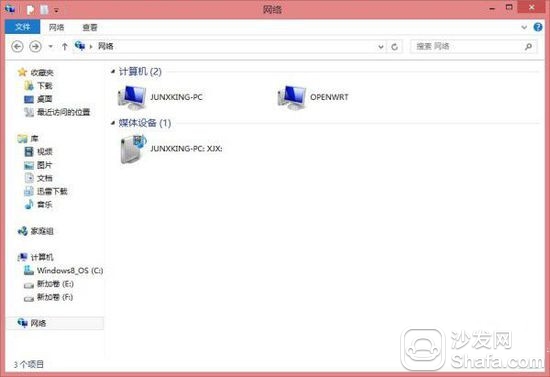
PC side view file sharing
In the WIN8 system, open "Network" and you can see the "OPENWRT" device. Click on it to see the open shared folder of the smart router.
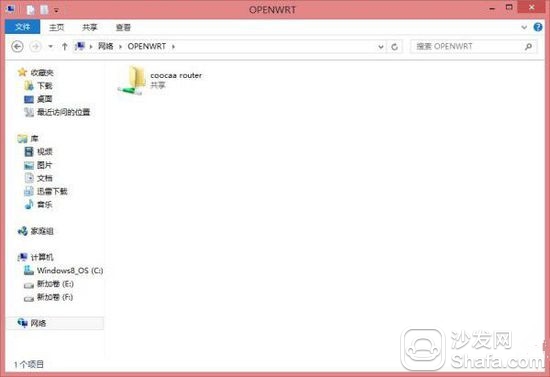
Cool open smart router shared folder
Enter the shared folder of the cool open smart router, we can access the files in the routing, it is also very convenient.

Cool open smart router shared folder
Seventh, signal test Cool open intelligent wireless router SWR100K round surface, there is no external antenna, but in fact built four high-sensitivity omnidirectional antenna. So what's the signal strength and is it strong enough? In this test, we compared the signal strength with a three-antenna wireless router.

Cool open smart wireless router

Three-antenna router for comparison testing
The signal strength test We first test at the router, both signals are equally strong (2.4 GHz signals are selected).


The left side is the signal of the comparison device. The right side is the signal of the cool open route.
Then we went to the downstairs, separated by a floor, the signal has obvious attenuation, the signal has jumped from green to yellow, and the measured result is that the signal of the comparison route is stronger than the route of the Cool Open route. The two are similar.


One floor test
Then go downstairs, we test every two floors, the result is that the contrast device has lost WIFI signal, and cool open wireless smart router still has signal.


Every second floor test
From the above results, it can be seen that the built-in antenna signal of the Cool Wireless Smart Router SWR100K is very strong, which is comparable to a router with an external antenna, and can even receive signals on two floors.
Signal stability test
The following is the signal stability test, we use the professional software WirelessMon to test, by downloading large files, recording signal changes over time.
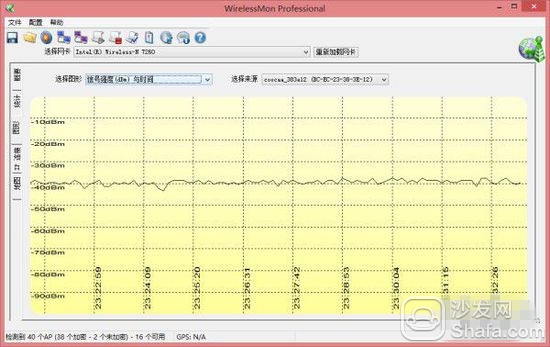
Signal strength time chart

Data reception time chart
From the above two graphs, we can see that the signal curve is very smooth, with minimal fluctuations. The test results show that the signal of the Cool Wireless Smart Routing SWR100K is very stable.
Sixth, evaluation summary Cool open smart wireless router SWR100K exterior design has its own characteristics, signal strength and coverage performance is not bad, but also supports the development of storage, file sharing, plug-in function is also very practical, you can through the cool open route APP mini TV Send function into major video sites to watch or download videos offline. I believe that the subsequent firmware upgrades and plug-ins will add more powerful features to the user.

Cool open smart wireless router with cool open TV
As the first intelligent router product of Coolo, the function of Coolopen SWR100K is very basic but has its own characteristics. While satisfying the daily network needs of ordinary users, it also provides room for fans who like DIY to expand. Smart routers are a key part of smart homes. In the cool smart ecosystem, Kukai Smart Wireless Router has also established a close relationship with CoolTV, and is expected to become a home smart center in the future, providing more for smart home systems. Service.
Recommended installation sofa butler, download address: http://app.shafa.com/

Hot Apps Recommended: HDP VST All-in-one Fast-viewing film Dragon Live King of k-song TV Thumb playing ZAKER
DELL Chromebook Series,DELL Chromebook,dell chromebook 11 3100,dell chromebook 3100 keyboard
S-yuan Electronic Technology Limited , https://www.laptoppalmrest.com