Radio and television limited the beginning of 81 video apps to make video content manageable. Then yunos limited the App to meet the pure purification inspection. After this period of tossing, I believe that everyone has changed the situation between broadcasting and yunos. Many live broadcast softwares do not have live broadcasts, and they have begun to move closer to the licensees of broadcasters. Many live broadcast sources have failed or are off-platform. Today, we have come to understand how to deal with this situation. As we allege that there are policies and countermeasures, what are our countermeasures?
First of all what is a live source?
The source of the live broadcast or the address of the live broadcast is a meaning. It is a stream address for video playback. By playing this address, the content broadcasted by the other party can be received in real time. Many people will also have an address when downloading video on the Internet. By downloading the software, you can open this address to download it. However, the live broadcast address requires the live broadcast software to play in real time by opening the live broadcast source. Download addresses sometimes encounter address failures that cannot be downloaded, so the live source address is also valid, requiring continuous testing for validity. Here we take a look at the specific live source address, he exists in the form of streaming media address, just like the download address, Thunder address, BT address, network drive address and so on. The corresponding live streaming media address is like this.
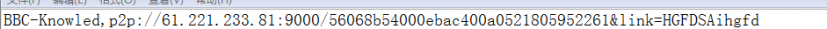


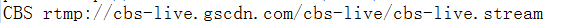
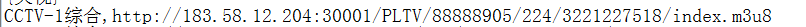
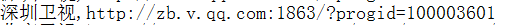


So how come the source address comes from?
You can search from the Internet, you can also share it from the netizen side, you can also use the URL helper to grab their own, software screenshots as shown below you, if you are interested, you can download and study. This method of grabbing the live source is very simple. The only troublesome thing is to find the address link of the live source from a series of links. The software used is URLHelper. The principle is the traditional method of sniffing, which transfers all the ports of the computer network port. All the data is crawled. This includes the live stream source. This is not the focus here.
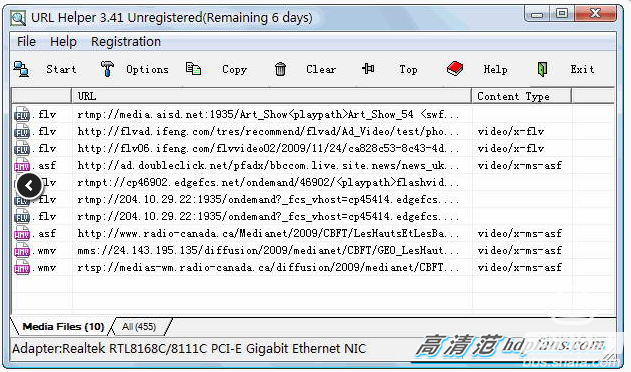
Understand the live broadcast source address Then go on to introduce several common or personally recommended live broadcast software: Cloud audio and video.


Cloud Audio and Video. How to add a program source
1. Download the program source file: The source file can be opened with Notepad software, delete the program you don't want 2. Modify the file into XX.tv format, otherwise the software cannot identify 3. Find a U disk, put the file directly Go to the root directory (directly drag in, do not create a new folder)
4. Insert the U disk into the box, open the cloud audio and video, enter the casual look at the column (the previous carousel has changed places), wait a minute (about half a minute!), switch the channel list, live broadcast source came back.
Summary: Since Tai Jie is good, he will not have a live broadcast, live broadcasts need to personally monitor themselves to import live sources before, in a timely manner this way his APP usage has also declined, and the live stream is not smooth. There are not many people to use, and many videos are gone. Including live and on demand. Whenever anything touched ZF, his efficiency and friendliness declined. This is the constant magic spell.
II: HDP Live


The first step: create a new text document, edit the source of the program, its format:
1. One program name and program address per line, which can be divided by commas (full-width half-width characters) and vertical bars.
For example, the following formats are available:
Cctv2,http://
Cctv3|http://
2. If a channel has multiple program source addresses, separate them by a number. For example cctv1, http://://
The second step:
1. Copy the diy file name to mytv.txt and copy it to the u disk and insert it into the U disk.
2.Turn on the "Click to add more channels" to enter "More Programs" in "Menu Options"
3. Switch to a custom category, currently supports 3 groups of customizations, namely custom 1, custom 2 and custom 3.
4. Click "Import Program" to return to the menu options, find a custom channel, on demand.
Summary: A very strong and old live broadcast software has always been very easy to use. The source is very efficient. The source of the program is complete, the official has a special person to maintain, the source of high efficiency and full. Recommend everyone to use
Three: show control video.
 The current best use of live, on-demand APP, the disadvantage is that some models above the search function can not be used. There is no custom source, or I do not know how to define a custom source (you can tell me if you know). The earliest know this APP is also one of the three children of the Changhong Group. Discovery is currently the best live broadcast app. No one, the live stream source has the highest efficiency, and the Karton rate is the lowest. In addition to live broadcasting, on-demand broadcasts of the latest additions to the largest screens are also the most efficient. Welcome everyone to use more.
The current best use of live, on-demand APP, the disadvantage is that some models above the search function can not be used. There is no custom source, or I do not know how to define a custom source (you can tell me if you know). The earliest know this APP is also one of the three children of the Changhong Group. Discovery is currently the best live broadcast app. No one, the live stream source has the highest efficiency, and the Karton rate is the lowest. In addition to live broadcasting, on-demand broadcasts of the latest additions to the largest screens are also the most efficient. Welcome everyone to use more.
Summary: The current live broadcast is not non-stopping, there is no source of failure, and some words are only (radio cable, telecommunications IPTV, as well as broadcast and broadcast before the broadcasting Shi Shi broadcast, satellite pot, ground wave), other It's impossible for everyone on the Internet to be too demanding and not to be compared to the fluency of broadcasting.
It's not that technology can't reach it. It's not saying that bandwidth cannot be reached. It's a policy constraint. There is no way. The general requirement to watch the live broadcast is best to be able to enjoy 6-8M of bandwidth, good playback hardware (1G of running memory, 8-core CPU, at least 8-core GPU, hardware decoding, at least ability to parse 1080P).
Recommend you to use the Internet TV box (the current mainstream TV box is no problem, but due to the problem of YUNos some time ago, do not recommend you to buy yunos TV box, you can buy Android, or windows.). Under this premise, it is necessary to have a good player software and a high quality and smooth live broadcast source. I personally use the experience, and everyone has a good or efficient source that I can share with you.
Of course, because China has a large area, what North Netcom, South Telecom, and now Great Wall bandwidth, mobile, and so on, the service providers in different regions are different, and the service providers of the source servers have the problem of cross-network service providers. Live the software and source and find the one that suits you. Not the best, only better. However, there is no universality for this better. Remember that you are the best for you in the Sao Year. The shoes are not comfortable and only your own feet know.
First of all what is a live source?
The source of the live broadcast or the address of the live broadcast is a meaning. It is a stream address for video playback. By playing this address, the content broadcasted by the other party can be received in real time. Many people will also have an address when downloading video on the Internet. By downloading the software, you can open this address to download it. However, the live broadcast address requires the live broadcast software to play in real time by opening the live broadcast source. Download addresses sometimes encounter address failures that cannot be downloaded, so the live source address is also valid, requiring continuous testing for validity. Here we take a look at the specific live source address, he exists in the form of streaming media address, just like the download address, Thunder address, BT address, network drive address and so on. The corresponding live streaming media address is like this.
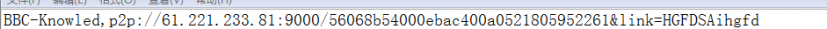


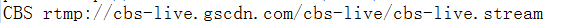
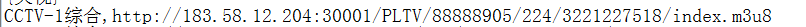
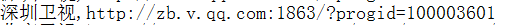


So how come the source address comes from?
You can search from the Internet, you can also share it from the netizen side, you can also use the URL helper to grab their own, software screenshots as shown below you, if you are interested, you can download and study. This method of grabbing the live source is very simple. The only troublesome thing is to find the address link of the live source from a series of links. The software used is URLHelper. The principle is the traditional method of sniffing, which transfers all the ports of the computer network port. All the data is crawled. This includes the live stream source. This is not the focus here.
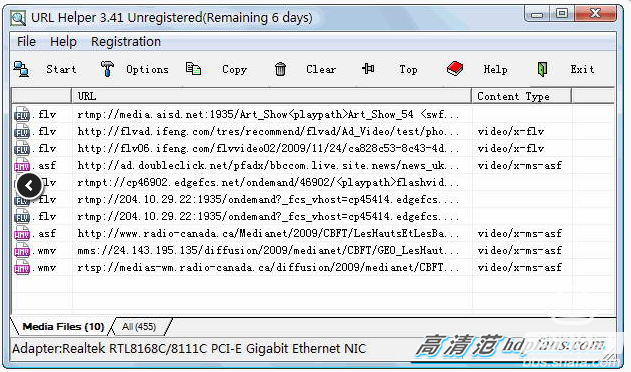
Understand the live broadcast source address Then go on to introduce several common or personally recommended live broadcast software: Cloud audio and video.


Cloud Audio and Video. How to add a program source
1. Download the program source file: The source file can be opened with Notepad software, delete the program you don't want 2. Modify the file into XX.tv format, otherwise the software cannot identify 3. Find a U disk, put the file directly Go to the root directory (directly drag in, do not create a new folder)
4. Insert the U disk into the box, open the cloud audio and video, enter the casual look at the column (the previous carousel has changed places), wait a minute (about half a minute!), switch the channel list, live broadcast source came back.
Summary: Since Tai Jie is good, he will not have a live broadcast, live broadcasts need to personally monitor themselves to import live sources before, in a timely manner this way his APP usage has also declined, and the live stream is not smooth. There are not many people to use, and many videos are gone. Including live and on demand. Whenever anything touched ZF, his efficiency and friendliness declined. This is the constant magic spell.
II: HDP Live


The first step: create a new text document, edit the source of the program, its format:
1. One program name and program address per line, which can be divided by commas (full-width half-width characters) and vertical bars.
For example, the following formats are available:
Cctv2,http://
Cctv3|http://
2. If a channel has multiple program source addresses, separate them by a number. For example cctv1, http://://
The second step:
1. Copy the diy file name to mytv.txt and copy it to the u disk and insert it into the U disk.
2.Turn on the "Click to add more channels" to enter "More Programs" in "Menu Options"
3. Switch to a custom category, currently supports 3 groups of customizations, namely custom 1, custom 2 and custom 3.
4. Click "Import Program" to return to the menu options, find a custom channel, on demand.
Summary: A very strong and old live broadcast software has always been very easy to use. The source is very efficient. The source of the program is complete, the official has a special person to maintain, the source of high efficiency and full. Recommend everyone to use
Three: show control video.


Summary: The current live broadcast is not non-stopping, there is no source of failure, and some words are only (radio cable, telecommunications IPTV, as well as broadcast and broadcast before the broadcasting Shi Shi broadcast, satellite pot, ground wave), other It's impossible for everyone on the Internet to be too demanding and not to be compared to the fluency of broadcasting.
It's not that technology can't reach it. It's not saying that bandwidth cannot be reached. It's a policy constraint. There is no way. The general requirement to watch the live broadcast is best to be able to enjoy 6-8M of bandwidth, good playback hardware (1G of running memory, 8-core CPU, at least 8-core GPU, hardware decoding, at least ability to parse 1080P).
Recommend you to use the Internet TV box (the current mainstream TV box is no problem, but due to the problem of YUNos some time ago, do not recommend you to buy yunos TV box, you can buy Android, or windows.). Under this premise, it is necessary to have a good player software and a high quality and smooth live broadcast source. I personally use the experience, and everyone has a good or efficient source that I can share with you.
Of course, because China has a large area, what North Netcom, South Telecom, and now Great Wall bandwidth, mobile, and so on, the service providers in different regions are different, and the service providers of the source servers have the problem of cross-network service providers. Live the software and source and find the one that suits you. Not the best, only better. However, there is no universality for this better. Remember that you are the best for you in the Sao Year. The shoes are not comfortable and only your own feet know.