Now more and more small partners ask in the background how to quickly improve their computer level? In fact, it is very simple, read more and read more newspapers, see nouns search terms, do not understand the issue turned CFan's public number, over time, knowledge reserves up, and everyone will gradually become a computer expert.

As for many operating techniques, after enough understanding of the computer and the operating system, long-term use will naturally sum up a set of methods that belong to themselves, give a simple example, Xiao Bian daily operation / organize files, Always feel that the first-level folder is the most convenient, but is limited to the Windows file structure, but also can not do the same as the Apple MacOS parallel processing.
Therefore, many people's simplest approach is to list folders on the desktop. Although it is not beautiful, it is easy to operate. Is there a better way? In fact, there are some, Windows mapping function is a relatively perfect solution, the common folder is made into a disk partition display, this will not only take up valuable C drive space (of course if you only have one partition when Xiaobian did not say ), but also maintain the cleanliness of the desktop.
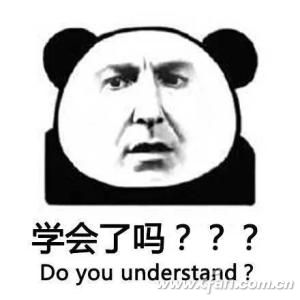
Come, first open "this computer", Xiao Bian's computer now has 3 partitions, clear division of labor, but the existence of multiple subfolders under each disk is also very tedious.
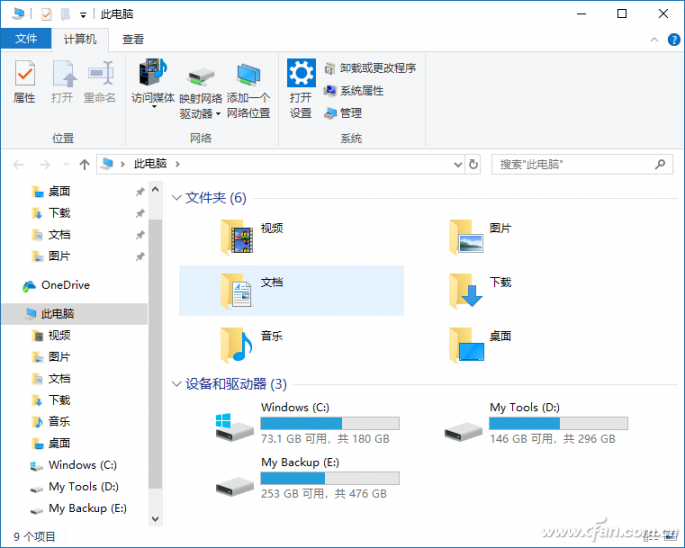
Find a place with plenty of disk space, create a new folder (preferably an English name), and then enter CMD after Win+R (after testing, Win10 is unsuccessful in administrator mode and can only use a standard command prompt). If you want to change the folder newly created in the E drive to "Z" in this computer, such as "work", enter
Subst z: e:\work
The command format is: subst + space + mapped disk drive letter + space + original folder path, so short answer, take a look at the effect. It is more annoying that the new version of Win10 imposes restrictions on the subst command and cannot be directly displayed as the name of the folder. If the drive letter that you want to map is already occupied, it will show that the parameter is invalid. You will change another drive letter. It's OK.
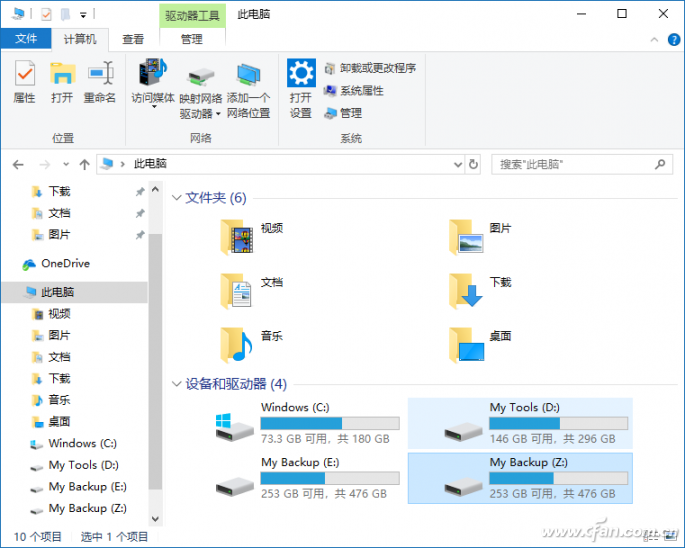
There are 26 Windows drive letters except A, B is left to the floppy drive (not used long ago), other external devices are in accordance with the order of the access system, we want to facilitate the operation of the file is also used in front A and B, you can count backwards from Z. Oh, yes, the cancellation method is also very simple, enter directly at the command prompt
Subst z: /d (z: represents the drive letter of the map, everyone can check the number)
That's it.
These are the tips for daily operation. Practice makes perfect, as long as you have mastered some knowledge of the system, everyone can achieve it, and strive to learn nutrition!
200W Digital Tv Transmitter,Tv Broadcast Transmitter,Terrestrial Tv Transmitter,200W Analog Tv Transmitter
Anshan Yuexing Technology Electronics Co., LTD , https://www.yxhtfmtv.com