Friendly serial debugging assistant supports common 50bps - 10Mbps baud rate, can set checksum, data bit and stop bit, can receive or send any data or character (including Chinese) in ASCII code or hexadecimal, can be arbitrarily set Automatically send the cycle, and can save the received data into a text file, can send any size text file.
Friendly serial debugging assistant main features1, support common baud rate and custom baud rate, can use non-standard baud rate, can support more than 8000000 baud rate;
2, support serial port automatic recognition;
3, support for multiple serial debugging;
4, support to save the buffer, reduce the number of writes to the hard disk, protect the hard disk;
5, the display area is adjustable, can be realistic up to 1000000 lines of historical data;
6, can automatically save the acceptance record;
7, support for sending history.
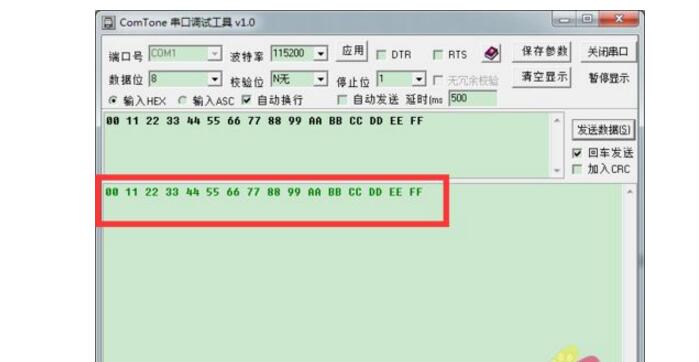
1, automatically search for the serial port, and open the serial port;
2. Receive data can be switched between hexadecimal and ASCII;
3, when receiving data, the cursor is always displayed in the last line or specified line;
4, can send data to the designated serial port in hexadecimal or ASCII format;
5, send data regularly;
6, monitoring serial events in the thread, no data, do not receive.
General serial debugging assistant using tutorial tools/materials:1, serial assistant software XCOM
2, ch340 adapter board
Connect the serial port hardware:1, connection
Connect the ch340 to the computer's USB port. This is a ch340 module that you can buy on the Internet.
2, check
Find the computer's device manager: Open the Start menu, find the computer;
3, check
To find the computer's "Device Manager": Right-click in the drop-down menu, select "Device Manager."
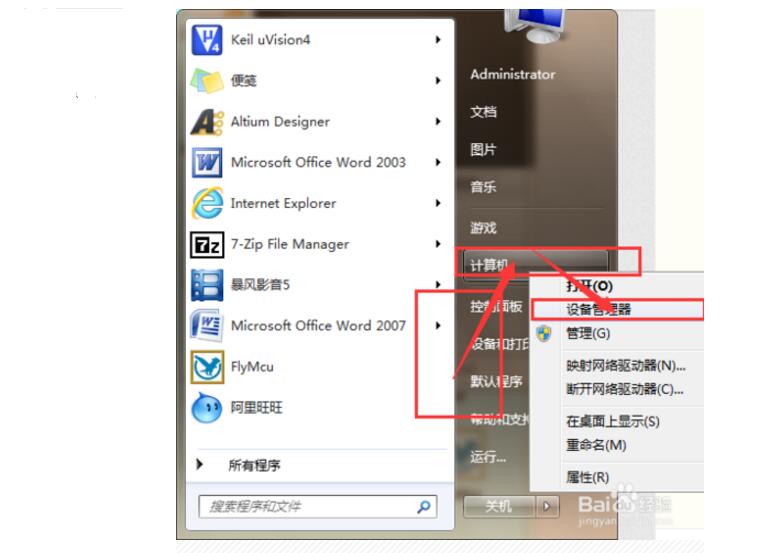
4, check
Find the computer's "Device Manager" in the computer's "Device Manager" to see if there is a corresponding hardware connection. If we do not always have to download the ch340 hardware driver, you can search for Baidu, there are many such drivers, any download after an installation, on the connection can be. If the connection is correct there should be some results.
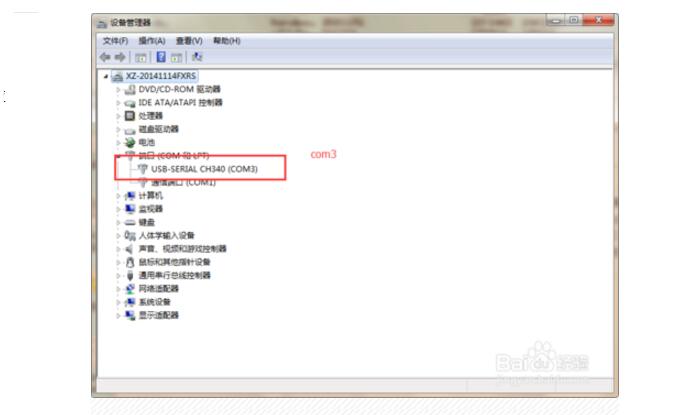
1, open the serial assistant.
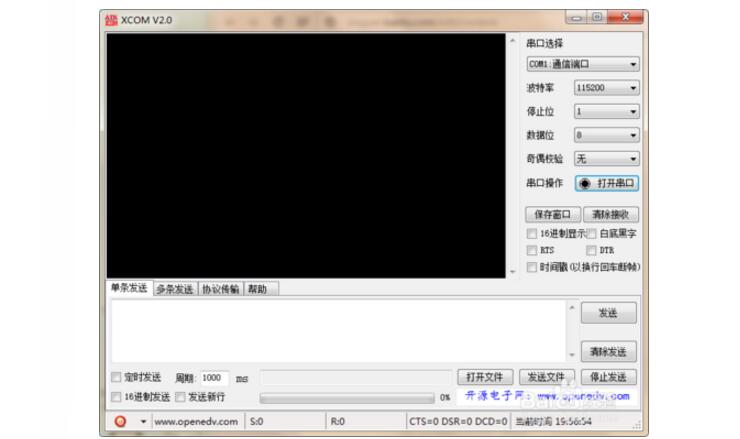
2. Configure the "com" port: The corresponding com port number in the device manager must be the same.
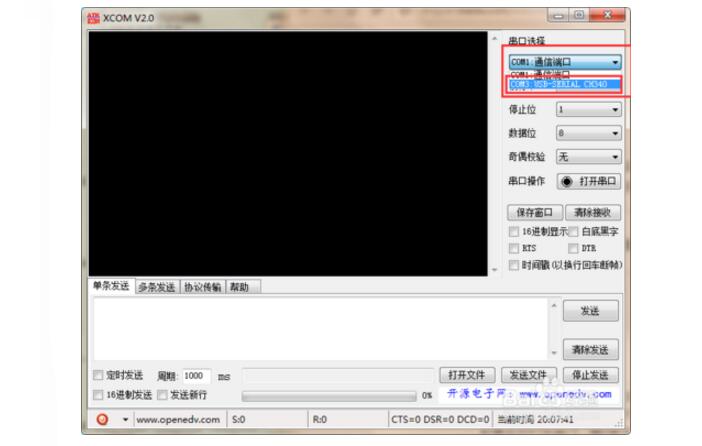
3, configure the "baud rate": to be consistent with the agreement of the communication. There are also "stop bits" and so on. Most of these parameters involve communication protocols. Please refer to the relevant line regulations. However, in most cases only the "baud rate" is configured.
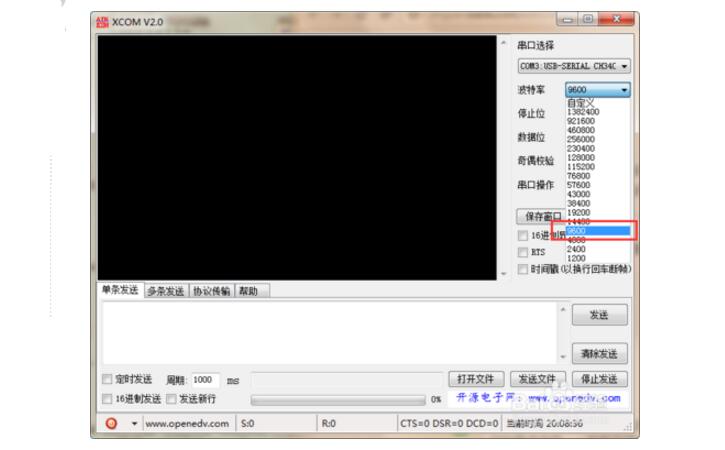
4, configure other functional parameters: such as "hexadecimal display", "black and white characters" and so on according to their own needs. It is generally not configured. After configuring the open serial port, it is OK.
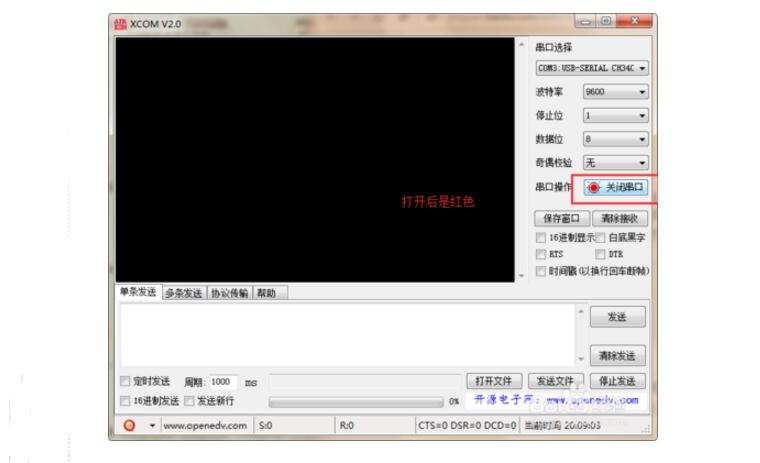
5, interface description: The above black window is to display the received data. Write the data you want to send in the sending field, and click Send. Note whether there are spaces or Enter.
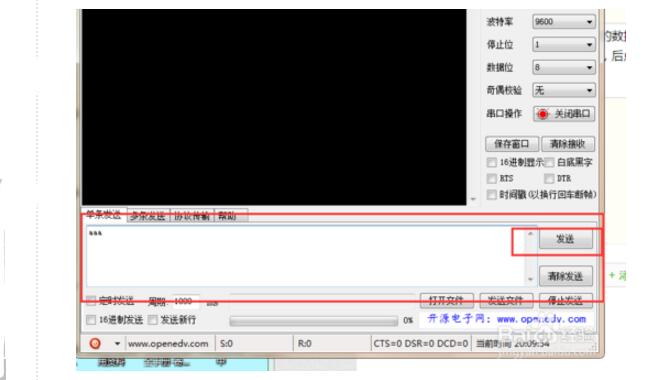
6. End: So you can start your own serial port tour.
Friendly serial debugging assistant use methodFriendly serial debugging assistant is similar to the general serial debugging assistant, but the interface looks good.
Serial port settings generally only need to set the baud rate, select the serial port used, you want to open the serial port click on the similar to the above play button, if open successfully, there will be a prompt at the bottom of the interface: COM OPENED, open failed to check whether the serial port is occupied.
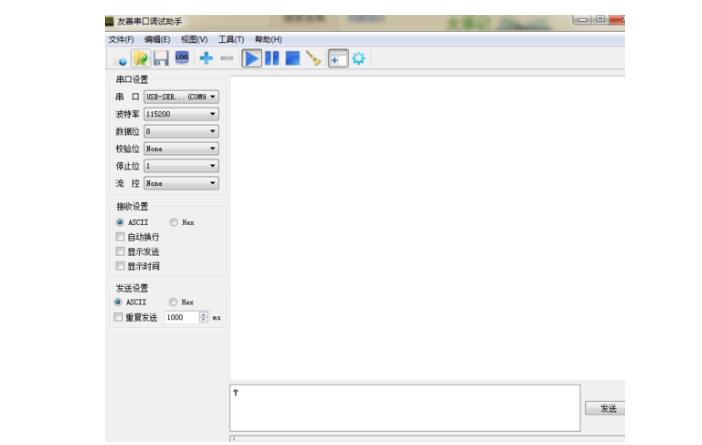
To close the serial port, click the square button. To clear the receive buffer, click the broom button. Other features such as receiving settings and sending settings are similar.
Can send hundreds of kilobytes of data, the receiver can also display large data, the most important thing is not yet card, but does not support virtual serial port. It is not recommended to use the Geshe FireWire serial assistant. The data software that receives 20 or 30 Kbytes is terrible to start the card.
Old-fashioned Bluetooth Speaker
For Old-fashioned Bluetooth Speaker, I personally think that when many people buy Vintage speakers, the appearance is the first priority and the function is second.
We focus on retro Bluetooth speakers,It has high energy density, mini size, light weight and diversified shapes;Excellent fast charging performance, support fast charging and other excellent features with a brand-new design, showing retro nostalgia without losing fashion. It uses a 2.5-inch speaker and has many functions such as FM radio, Bluetooth fast connection, multi-mode switching, and HIFI high fidelity. Wireless Bluetooth 4-10 hours of playback (at 50% volume), which adds to its unique charm.
The sound quality of small speakers is also good. It does not have the same large speakers and power as HIFI speakers, and its sound quality cannot compete with large speakers due to physical limitations. But for the vast majority of users who are not golden ears, the use of small speakers with tablets and mobile phones is sufficient to meet their hearing requirment.
Wireless Bluetooth Speaker,Hand Free Bluetooth Speaker,Old-fashioned Bluetooth Speaker, Mini Speaker
Shenzhen Focras Technology Co.,Ltd , https://www.focrass.com