MARVEL produces high-end Gigabit Ethernet switching chips that support different switching modes for each port.
Includes 4 modes:
Secure mode: The carried VLAN tag must exist in the VTU table, and the ingress port must be a member of this VLAN; otherwise, the packet will be discarded.
Check mode: The carried VLAN tag must exist in the VTU table; otherwise, it discards the packet.
Fallback mode: Inbound port packets are not discarded.
802.1Q Disabled: 802.1Q is disabled. In port VLAN mode, all packets are transparently transmitted.
The first three modes all comply with the 802.1Q rule. After the packets enter the packet, the packets are forwarded according to the VLAN table entries. The difference lies in the condition of the access time, some of which are not limited (Fallback mode), and some (Secure mode) are strict. The first type, Secure mode, is used when implementing 802.1Q-based VLANs. When the packet comes in, it first identifies the VLAN tag it carried. If the tagged VLAN tag does not exist in the VLAN table entry or the incoming port does not belong to the VLAN tag of the VLAN tag, the packet is discarded. The packets that are successfully entered specify the VLAN tag's VID for forwarding; if the tag does not With a VLAN tag, the default VLAN (PVID) of the port is determined. If the port is not added to the default VLAN, the packet is discarded. When the port is added to the default VLAN, the PVID is forwarded.
The fourth type, 802.1Q-disabled, is used when implementing port-based VLAN. In this case, the port does not identify the VLAN tag carried in the packet. It is considered that the packet carries no VLAN tag and is added with its PVID. The port can find the MAC table based on the value of the VLAN Table (Port Base VLAN Table).
About port isolation:
Port isolation is a lower-level isolation than the VLAN table. It also takes effect when 802.1Q is enabled. That is to say, ports configured with isolation are inaccessible even in the same VLAN.
With the port isolation feature, users can configure the port isolation function on the ports that need to be controlled, and implement isolation of service data between all isolated ports. This enhances network security and provides users with a flexible networking solution.
This function can be implemented by configuring the chip's internal VLANTable.
Port type
The 6095 chip can implement the following three types of port types from the following logical functions:
In Access mode, a port can belong to only one VLAN. It can only receive and send packets of one VLAN (send packets do not carry tags), and is generally used for connection with end users.
Trunk type. A port can belong to multiple VLANs. It can receive and send packets of multiple VLANs (send packets with tags). It is generally used to connect to switches.
Hybrid type. A port can belong to multiple VLANs. It can receive and send packets of multiple VLANs. Untagged VLANs do not carry tags, and tagged VLANs carry vlan tags. They are used in special scenarios. Connection.
In 802.1Q mode, you need to configure the tag processing mode in the VTU entry and configure the VTU Data Register (Reg0x07~09). That is to say, for each VLAN, the label processing method for one port may be different. Such processing can realize the Hybrid type as described above.
Ports with different connection types are added to VLAN tagged or untagged members. Access ports can only join Untag members. Trunk ports add untagged members to VLANs equal to their own PVIDs. The other ports are added in Tagged mode. Hybrid ports join Untag members or Tagged members as required.
About the port PVID
When an Ethernet port receives a packet without a VLAN tag, the port transmits the packet within the default VLAN. An access port can belong to only one VLAN, so its default VLAN is its VLAN. Trunk and hybrid ports can belong to multiple VLANs. Therefore, you need to manually set the default VLAN ID of the port.
Port PVID can be achieved by modifying the register.
VLAN entry
Users can add ports to the specified VLAN. After this configuration is performed, the Ethernet port can forward the packets of the specified VLAN so that the VLANs on the switch can communicate with the same VLAN on the peer switch.
Access ports can be added to only one VLAN. Trunk ports and Hybrid ports can be added to multiple VLANs and the ports are added to the VLAN.
Message processing
After the MARVELL chip adds a port to a VLAN and specifies the default VLAN of the port, the three types of ports receive and send packets differently:
Access port send and receive packet processing
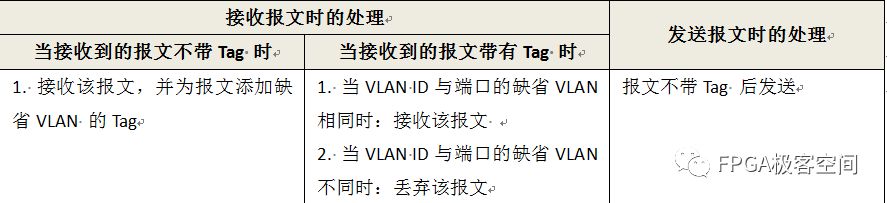
Process of sending and receiving packets on the trunk port

Processing of packets sent and received by the Hybrid port
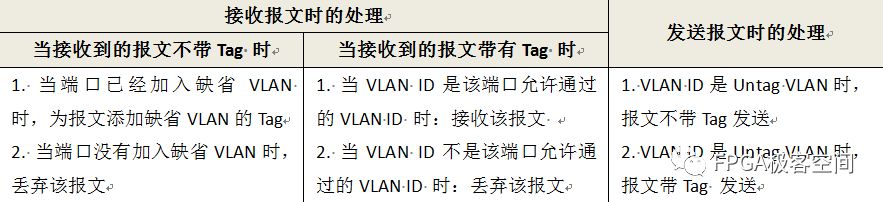
Mini Air Purifier,Mini Air Filter,Air Purifier Portable Mini,Mini Purifier
CIXI KYFEN ELECTRONICS CO.,LTD, , https://www.kyfengroup.com