"Industrial Robot Programming Instructions Detailed" features:
1. The author is the chief engineer of the automation company responsible for robot development and application, and has rich practical experience.
2. The content is practical, the case is mainly: comprehensive and in-depth explanation of the basic and special functions of industrial robots, programming instructions, state variables, parameter functions and settings, the use of robot-specific input and output signals, and the application of special programming software. Introduction.
3. Focus on advanced applications of robots: Combine specific industrial application cases to learn specific programming instructions and parameter settings, and deepen the understanding of programming instructions.
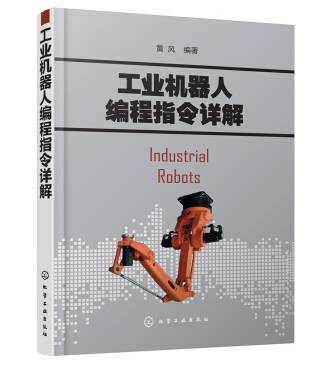
brief introduction:
From a practical point of view, this book provides a comprehensive and in-depth introduction to the basic and special functions of industrial robots, programming instructions, state variables, parameter functions and settings, the use of robot-specific input and output signals, and the application of specialized programming software. And combined with specific industrial application cases to learn specific programming instructions and parameter settings, deepen the understanding of programming instructions.
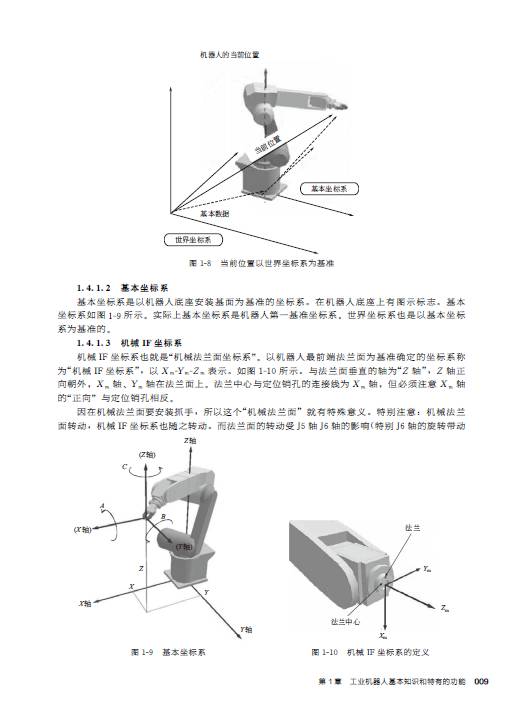
The first chapter is the introduction of the basic functions of the robot. It is the theoretical basis of the robot application. It mainly introduces the selection and special functions of the robot. Industrial robots are also essentially motion controllers, and robots have special features that are not available in other motion controllers.
Chapter 2 introduces common programming instructions to make it easy for readers to get started and apply. All programming instructions are introduced in Chapter 3. Chapter 4 introduces the state variables of the robot. The state variables represent the actual working state of the robot and are often used in actual programming. Chapter 5 introduces the various calculation functions to be used in robot programming. Proper use of calculation functions can greatly simplify programming.
Chapter 6 introduces the parameter functions and settings. The parameters give the robot various functions, which are essential for the setting of the parameters in actual use. This chapter combines the use of software to explain the functions and settings of key parameters, which is also from the user's point of view.
Chapter 7 introduces the use of robot-specific input and output signals. As a core control device on the automated production line, the robot must communicate with the main control system and peripheral detection signals. In order to facilitate the use of the robot, the robot system is equipped with a number of dedicated input and output signals to correctly connect and use these input and output signals. It is the premise that the robot works normally.
Chapter 8 introduces the use of programming software. In fact, all programming and parameter settings are done in software. The software also features status monitoring and simulation operations.
Chapter 9 provides an application case that, in conjunction with application cases, can be used to deepen the understanding of programming instructions against learning programming instructions and parameter settings.
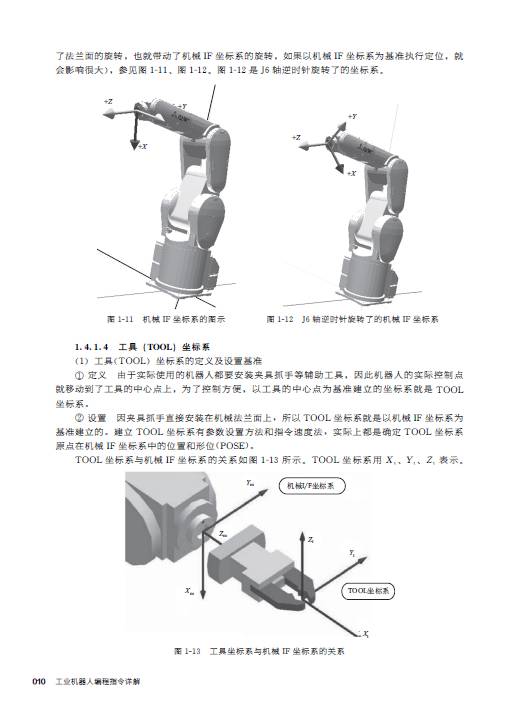
Chapter 1 Basic knowledge and unique functions of industrial robots / 001 1.1 Overview of robots / 001 1.1.1 Basic knowledge of robots / 001 1.1.2 General functions of robots / 002 1.1.3 Robot models / 002 1.2 Robot specifications / 003 1.2.1 Vertical Multi-Functional Robot Specifications / 003 1.2.2 Horizontal Multi-Functional Robot Specifications / 005 1.3 Explanation of Several Performance Indicators in Technical Specifications / 006 1.3.1 Terminology of Robot Parts Related Terms / 006 1.3.2 Controller Specifications / 006 1.3.3 Controller terminology related terms / 007 1.4 Robot-specific functions / 008 1.4.1 Robot coordinate system and origin / 008 1.4.2 dedicated input and output signals / 014 1.4.3 operation rights / 015 1.4.4 good Speed ​​Control / 016 1.4.5 Good Acceleration Control / 016 1.4.6 Flexible Control Function / 016 1.4.7 Collision Detection Function / 016 1.4.8 Continuous Trajectory Control Function / 016 1.4.9 Program Continuous Execution Function / 016 1.4. 10 Additional axis control / 016 1.4.11 Multi-machine control / 016 1.4.12 Communication function with external machine / 017 1.4.13 Interrupt function / 017 1.4.14 Sub-program function / 017 1.4.15 code command function / 017 1.4. 16 user defined area / 017 1.4.17 Range of motion limits / 017 1.4.18 singularity / 017 1.4.19 Motion trajectory during emergency stop / 017 1.4.20 "pose" of the robot / 017 Chapter 2 Programming Instructions Quick Start / 022 2.1MELFA- Detailed specifications of BASIC V / 022 2.1.1 Detailed specifications of MELFA-BASIC V / 022 2.1.2 Specially defined text / 023 2.1.3 Data type / 024 2.2 Motion command / 024 2.2.1 Joint interpolation / 024 2.2. 2 linear interpolation / 026 2.2.3Mvc (Move C) - three-dimensional real circular interpolation command / 027 2.2.4Cnt (Continuous) - continuous track operation / 027 2.2.5 acceleration and deceleration time and speed control / 028 2.2.6Fine Positioning accuracy / 029 2.2.7 Prec high-precision path control / 030 2.2.8 Handle TOOL control / 030 2.2.9 PALLET command / 031 2.3 Program structure command / 034 2.3.1 Unconditional jump command / 034 2.3.2 Execution program branch jump instruction according to condition / 034 2.4 External input/output signal command / 036 2.4.1 Input signal / 036 2.4.2 Output signal / 036 2.5 Communication command / 036 2.5.1Open - Communication start command / 037 2.5. 2Print - output string instruction / 038 2.5.3Input - from the specified file Data, the received value is ASCII code / 039 2.5.4On Com GoSub command / 039 2.5.5Com On/Com Off/Com Stop / 040 2.6 Operation instruction / 040 2.6.1 Position data operation (multiplication) / 040 2.6.2 Position Data Operation (Addition) / 040 2.7 Multitasking / 041 2.7.1 Multitasking Definition / 041 2.7.2 Method of Setting Multiprogram Tasks / 042 2.7.3 Multitasking Application Case / 044 Chapter 3 Programming Instructions Detailed Description / 047 3.1 Motion Control Instructions / 047 3.1.1Mov(Move) - Joint Interpolation / 048 3.1.2Mvs(Move S) / 049 3.1.3Mvr(Move R) / 050 3.1.4Mvr2(Move R2) / 051 3.1.5Mvr3( Move R3) / 052 3.1.6Mvc (Move C) - 3D True Circle Interpolation Command / 052 3.1.7Mva (Move Arch) - Transitional Connection Circular Interpolation Command / 053 3.1.8Mv Tune(Move Tune) / 054 3.1.9Ovrd(Override) / 054 3.1.10Spd(Speed) / 055 3.1.11JOvrd(J Override) / 055 3.1.12Cnt(Continuous) / 055 3.1.13Accel(Accelerate) / 057 3.1.14Cmp Jnt(Comp Joint) / 057 3.1.15Cmp Pos(Composition Posture) / 057 3.1.16Cmp Tool(Composition Tool) / 058 3.1.17 Cmp Off(Composition Off) / 058 3.1.18CmpG(Composition Gain) / 059 3.1.19Mxt(Move External) / 059 3.1.20Oadl(Optimal Acceleration) / 060 3.1.21LoadSet(Load Set) / 060 3.1.22Prec(Precision) / 061 3.1.23Torq(Torque) / 061 3.1.24JRC(Joint Roll Change) / 062 3.1.25Fine(Fine) / 063 3.1.26Fine J(Fine Joint) / 063 3.1.27Fine P——Set positioning accuracy by linear distance / 064 3.1.28Servo(Servo)——Instruction Servo Power ON/OFF / 064 3.1.29Wth(With)——Additional processing instruction during interpolation operation / 064 3.1.30WthIf(With If) / 064 3.1.31CavChk On - "Anti-collision function" is valid / 065 3.1.32ColLvl (ColLevel) - set collision detection level / 065 3.2 Program control flow related instructions / 065 3.2.1Rem (Remarks) / 066 3.2.2If...Then... Else...EndIf(If Then Else) / 067 3.2.3Select Case(Select Case) / 068 3.2.4GoTo(Go To) / 070 3.2.5GoSub(Return)(Go Subroutine) / 070 3.2.6Reset Err(Reset Error) / 071 3.2.7CallP(Call P) / 071 3.2 .8FPrm(FPRM) / 072 3.2.9Dly(Delay) / 073 3.2.10Hlt(Halt) / 073 3.2.11On...GoTo(On Go To) / 074 3.2.12On...GoSub(ON Go Subroutine) / 075 3.2.13While ...WEnd(While End) / 075 3.2.14Open(Open) / 076 3.2.15Print(Print) / 077 3.2.16Input(Input) / 078 3.2.17Close(Close) / 079 3.2.18ColChk(Col Check) / 079 3.2 .19On Com GoSub(ON CommunicationGo Subroutine) / 080
Lcd Bar Display,Shelf Edge Display,Stretched Bar Lcd,Stretched Bar Display
APIO ELECTRONIC CO.,LTD , https://www.displayapio.com