At the end of 2015, Kaiboer Company released a high-profile release of “high-quality cinematic sound and picture quality, Kaibol Q10 closed beta recruitment order†for 12 HD enthusiasts, and promised to donate a free Kwok Q10 worth nearly RMB 3,000 without collecting a dime. The deposit, the author was lucky enough to be selected, and the first time received the rumors of the "Kabo Q10 4K Blu-ray player", which uses Rockchip RK3368 processor, eight-core 64-bit A53 architecture chip, up to 1.5GHZ, GPU is PowerVR G6110, support OPENGL ES 3.1, HDMI2.0 interface, support 4K and Blu-ray decoding technology, H.265 video decoding, code rate will reach 60fps, support DTS HD7.1 audio, with 2GB DDR3 Samsung high-speed memory and 32GB FLASH Flash memory, support Gigabit Ethernet port high speed transmission and NAS network read, support built-in 6T or larger capacity hard disk, support Android 5.1 operating system, built-in independent research and development of the ninth-generation KIUI interface, can be described as a lot of highlights, especially let the author shine Is its video library function, allegedly have the local storage / external storage / LAN video automatically download matching poster function, support online download / plug-in / embedded multiple options subtitle……
Let's take a look at the mystery of its NFS sharing service and online subtitle downloading function.
Kaibol Q10 built-in Gigabit wired network card, therefore, just directly download 4K, Blu-ray video to the computer, and on the computer to open the NFS sharing service can be, without copying to its built-in hard disk player, you can directly through the local area network in the open Bor Q10 video library Play, then the question is, as a white, how to set up an NFS server?
First, download a simple NFS server:
Links: http://pan.baidu.com/s/1boc7KjP
Second, the installation of a simple NFS server, directly extract, find "nfs1169.exe" file, click Next, select the installation folder, and then click Next.
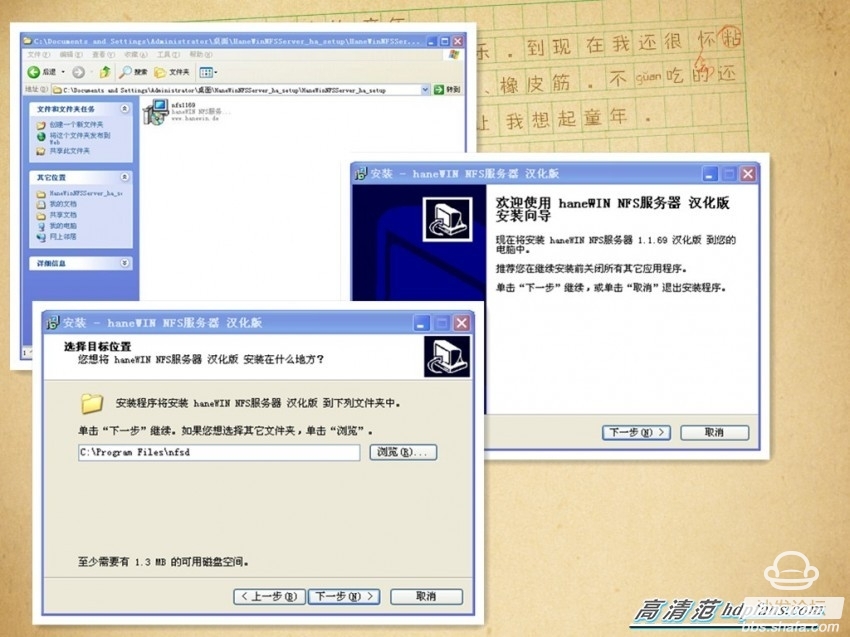
Usually do not have to make too many changes directly to the next step until the installation is complete.
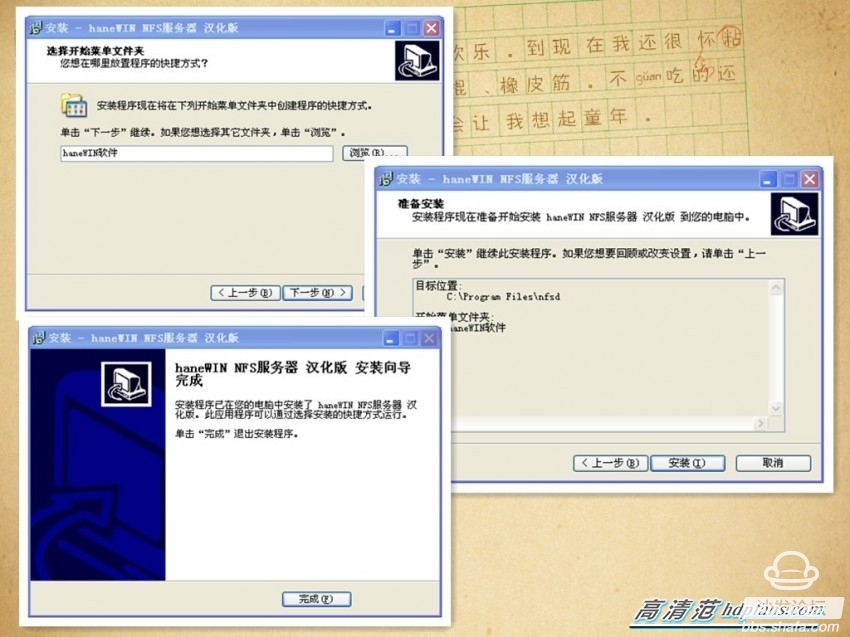
Third, set the NFS server parameters
Because many times, the user's shared file is not necessarily consistent with the parameters in the NFS server, so some changes need to be made. Left-click on the desktop NFS server, open the NFS server settings interface, and click the "Export" option. In the pop-up window, click "Edit Output Table File" again to modify the relevant parameters.
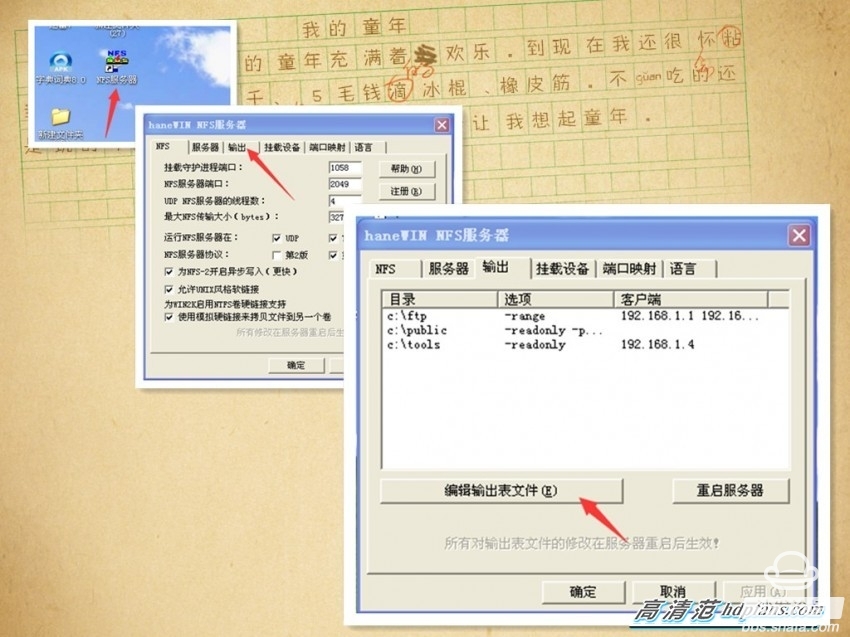
The output table file will automatically open the "exports" file as a notepad. Then, you will find the movie share file you downloaded and fill in the path to the relevant folder. Here, let's say that public means that everyone can access it. That is, any user can access, readonly refers to the attribute of the shared file is read-only, can not be edited or deleted and other operations, -range refers to the specific IP range can be accessed, as shown in the first line of the figure, only allow 192.168.1.1 to 192.168.1.10 IP segment FTP protocol access. For example, the author's video folder is "D:yingshi", just fill in "D:yingshi -public".
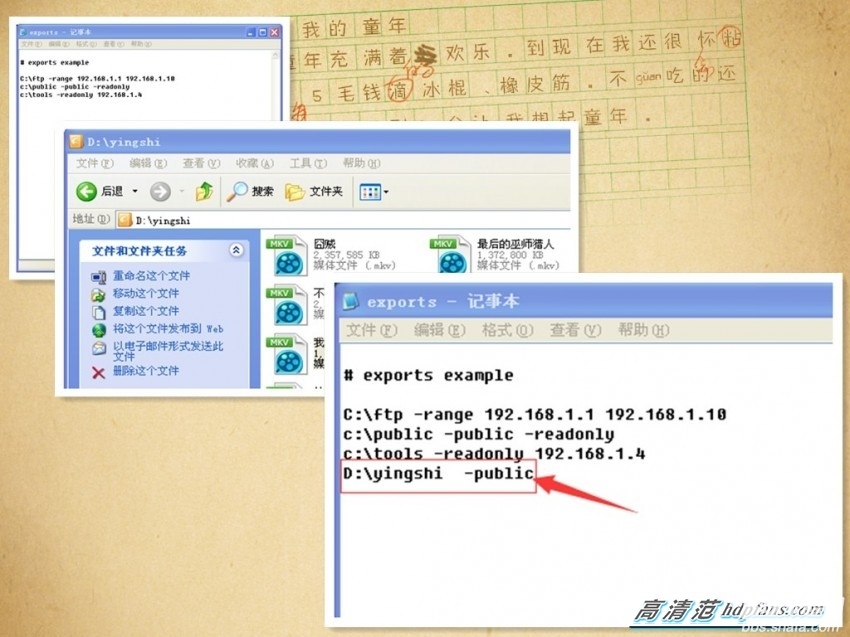
Save the edited "exports" file and click "Restart Service" to import the output file you just edited.
The key step is that all services in the NFS server must be restarted. The NFS server can be used normally. A lot of Xiaobai did not do this step, and it always ended in failure. The specific steps: Start -> All Programs -> HaneWIN Software - >NFS->Reboot all services,
At this point, congratulations, the NFS server is set up.
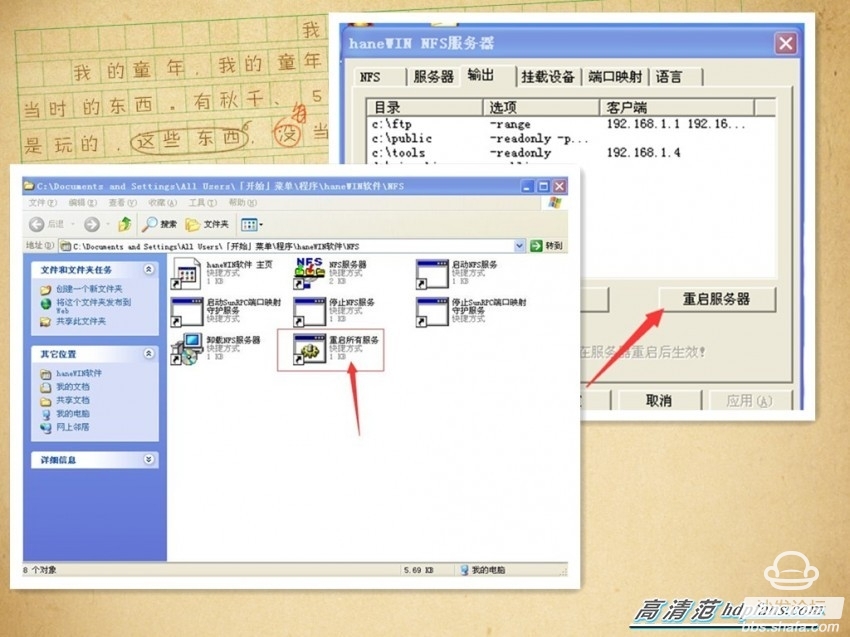
After setting up, open Bor Q10 can watch the movie directly.
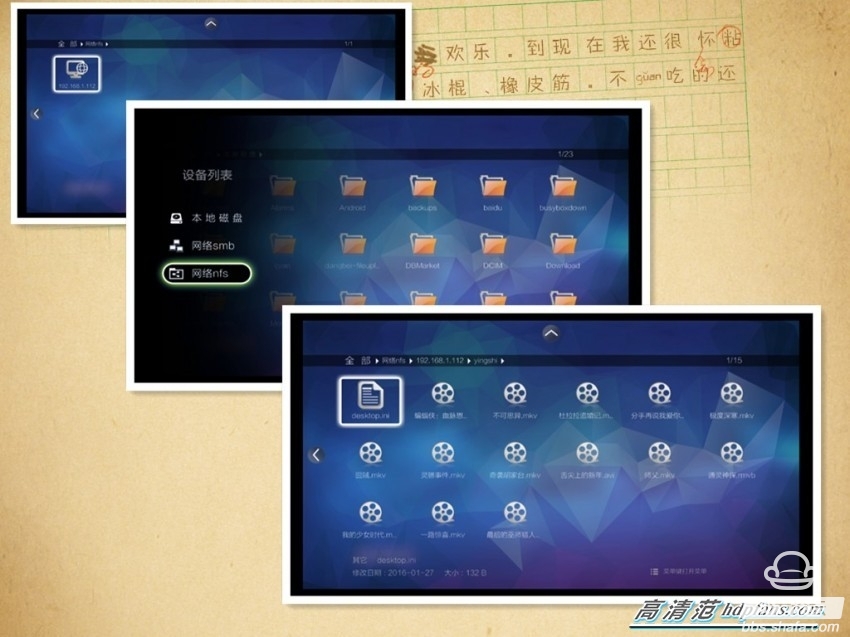
Fourth, open Bor Q10 video library function settings and subtitles online download Kaibule Q10 built-in unique library functions, open simple, support smb protocol, just in the main interface, press the up button, you can call out its function, of course, just started without any Videos need to be scanned by the "device" to add programs.
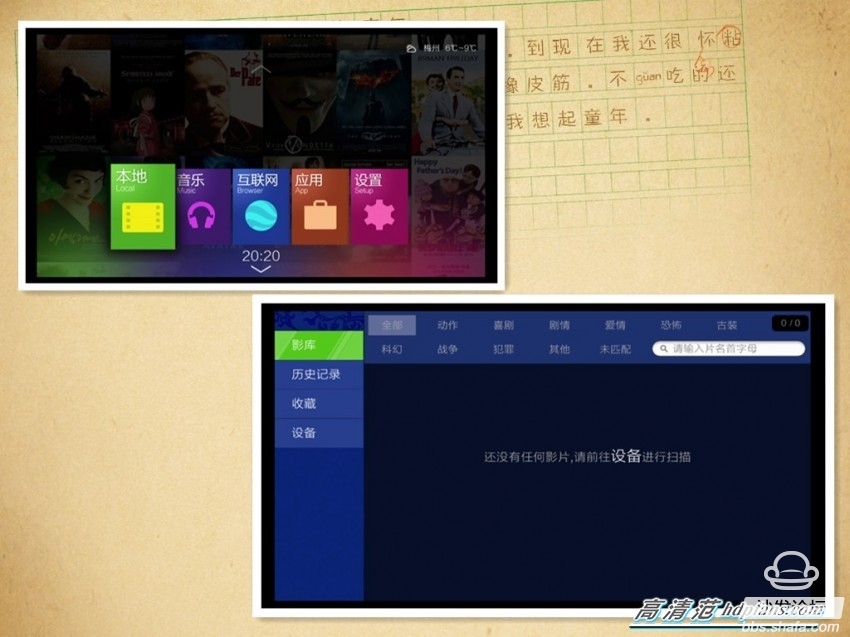
In the device, click on "Add Network Device" and enter the current NFS server address in Customization. If it is a computer, enter the IP address of the current computer directly. If the firewall of Windows has been closed and activate the Guest guest account, then directly It is easier to choose anonymous login.
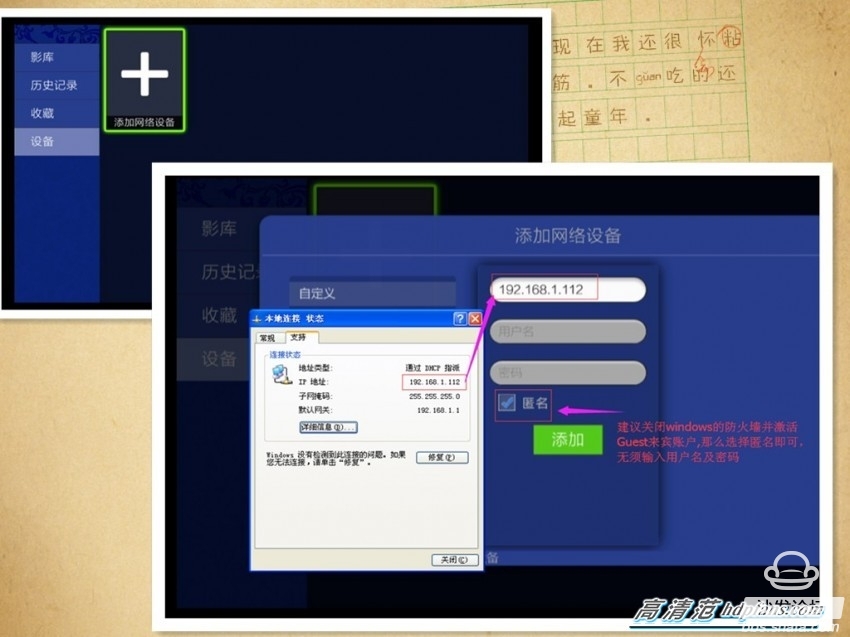
After the completion of the addition, directly click on the NFS server address, it will automatically scan movies and TV programs, in order to facilitate accurate identification, it is best to directly set the name of the film and television, or directly modify the name of the film and television.
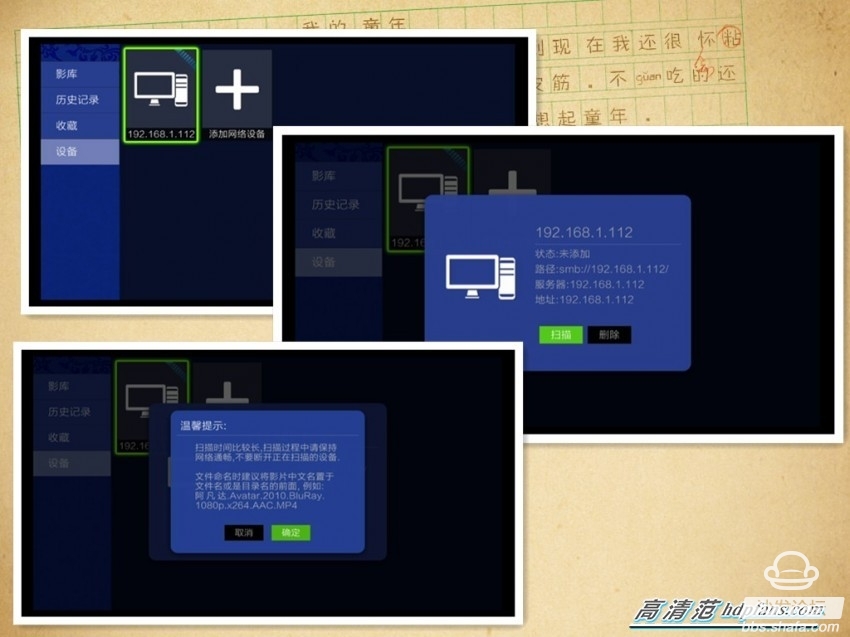
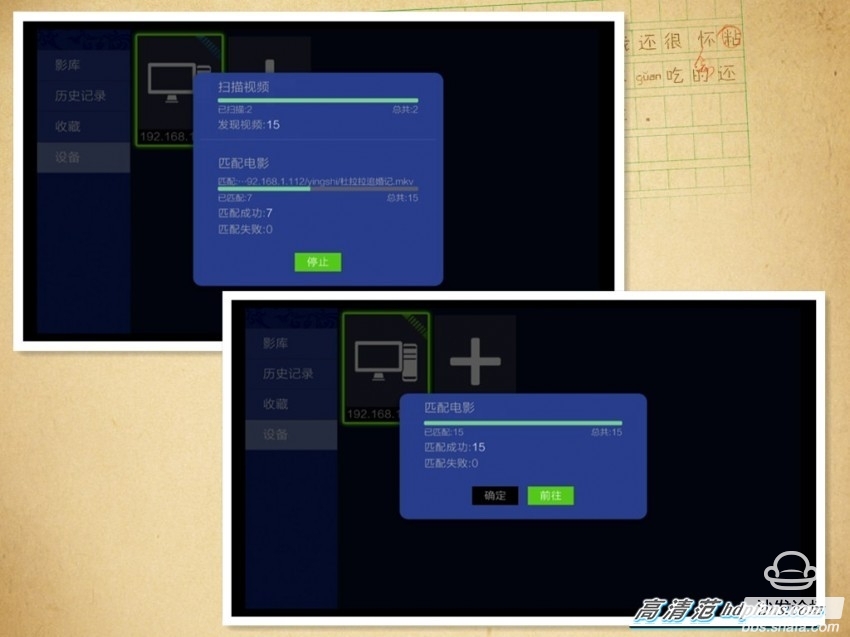
If you add movies and TV programs, you can update the library contents in the same way.
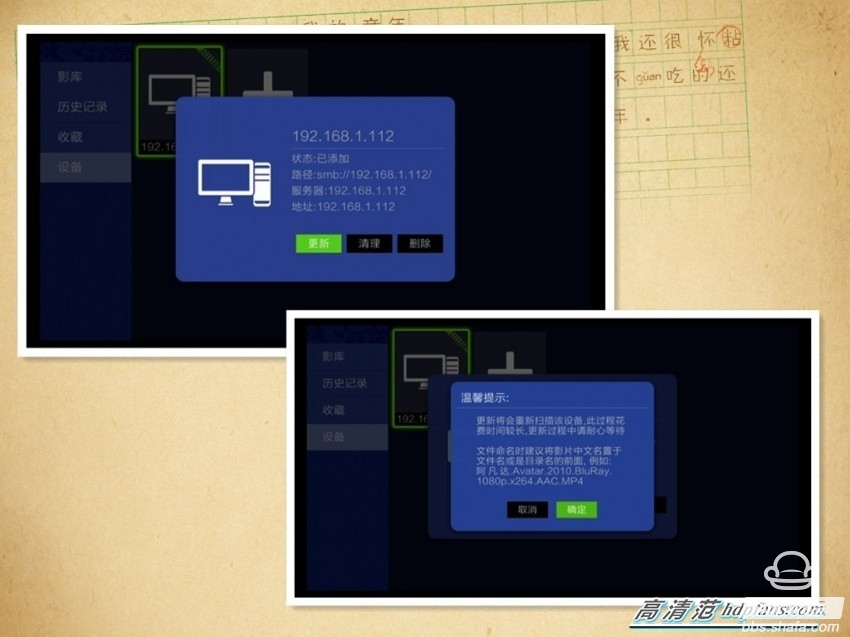
The end of the scan, back to the video library, you will find that all of your movies are in the form of a poster wall, for the local playback of video, many so-called smart 4K players, only directly apply or slightly modify the file manager, can only be a single Displaying the video file name or preview image, it is impossible to view the detailed information of the film and television. The opener Q10 turned out to be a fundamental defect in the Android smart player's defects in this respect. The video library supports online download of video detail information. According to the video title, it can automatically match the video related information, including the current movie's cast, type, year, director, length, language, path and profile. More importantly, it also supports the Douban score. , movie and TV content at a glance. In the actual measurement process, it is completely possible to click and view, that is, drag and play.

As many Blu-ray movies do not have built-in Chinese subtitles, as a pure Chinese, finding Chinese subtitles is also a very troublesome thing. Kaibol Q10 is a good solution for us to solve this problem. In the playback interface, directly enter the subtitles through the menu button. Select "," then click "Download", a large wave of subtitle files hits, just find the appropriate direct download to match.
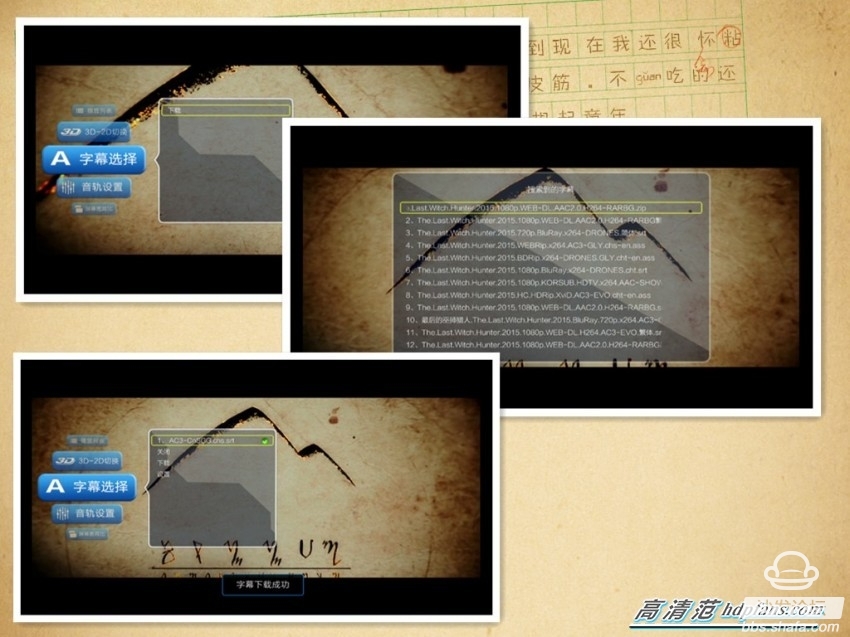
The open Bor Q10 supports subtitle position, size and color settings.
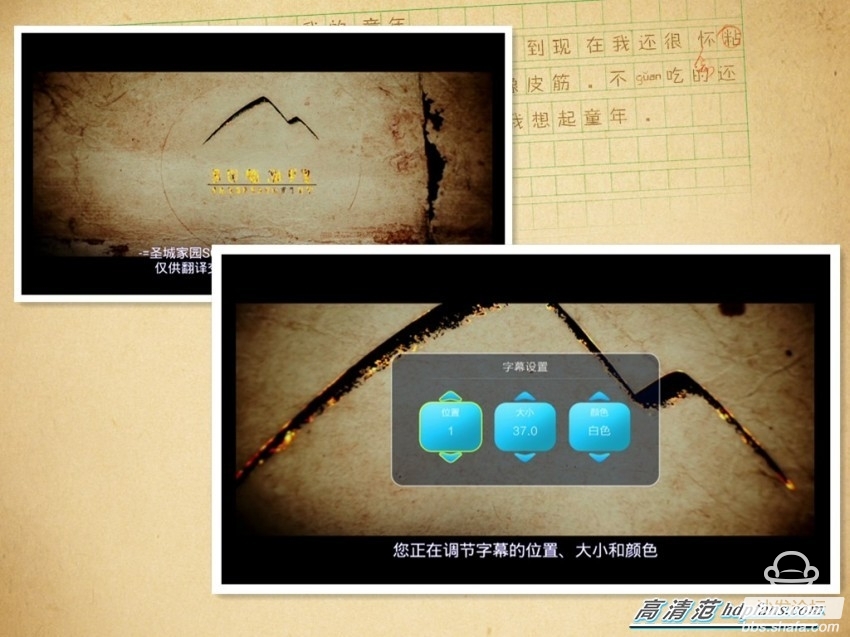
The last link is very important. You have to watch it. What is that?
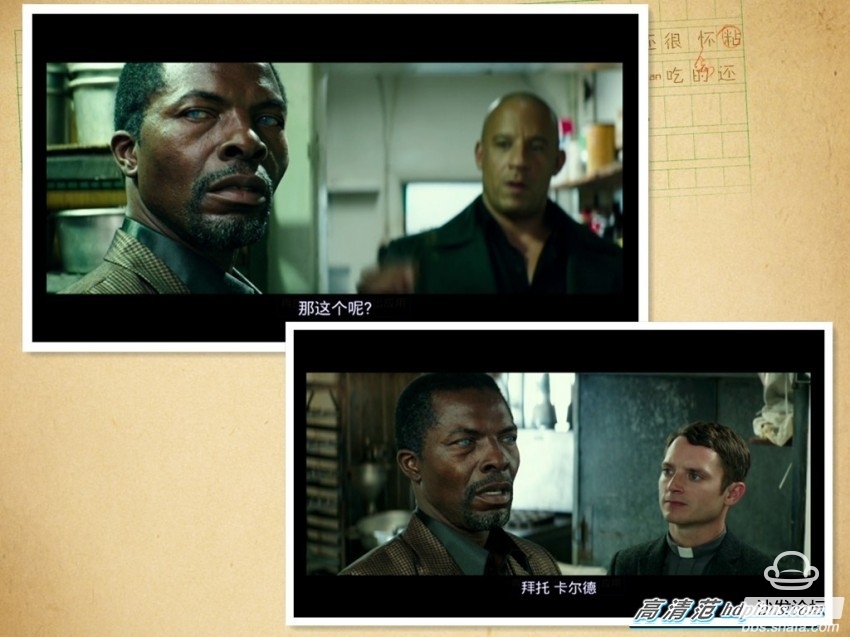
Hey, of course, watch movies!
Next: Open Boer brush latest Android 4.4 method, completely bid farewell to Ali cloud!
Let's take a look at the mystery of its NFS sharing service and online subtitle downloading function.
Kaibol Q10 built-in Gigabit wired network card, therefore, just directly download 4K, Blu-ray video to the computer, and on the computer to open the NFS sharing service can be, without copying to its built-in hard disk player, you can directly through the local area network in the open Bor Q10 video library Play, then the question is, as a white, how to set up an NFS server?
First, download a simple NFS server:
Links: http://pan.baidu.com/s/1boc7KjP
Second, the installation of a simple NFS server, directly extract, find "nfs1169.exe" file, click Next, select the installation folder, and then click Next.
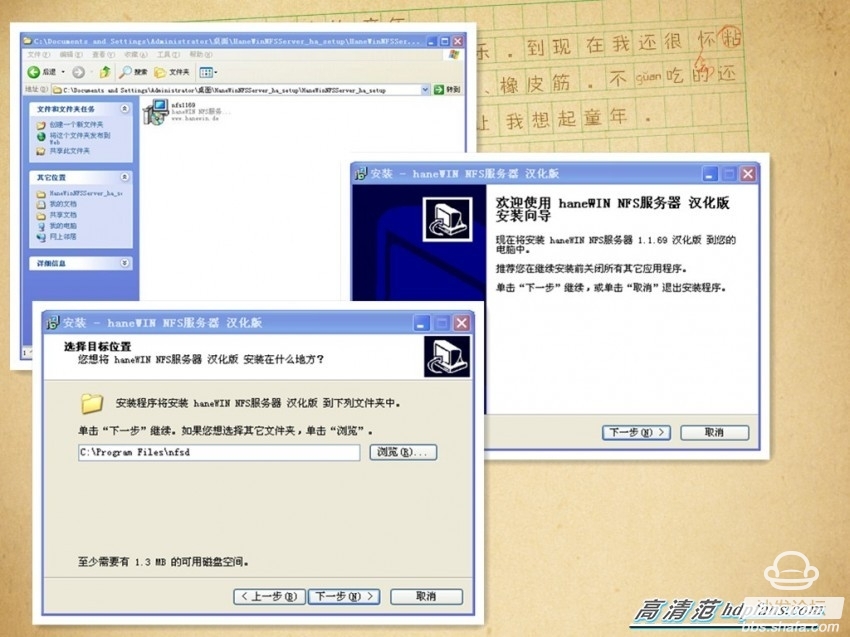
Usually do not have to make too many changes directly to the next step until the installation is complete.
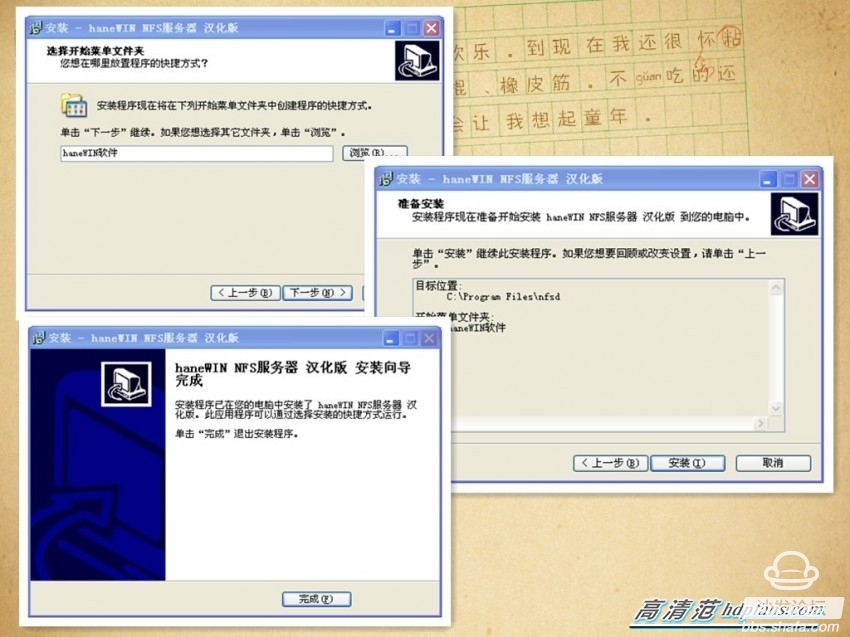
Third, set the NFS server parameters
Because many times, the user's shared file is not necessarily consistent with the parameters in the NFS server, so some changes need to be made. Left-click on the desktop NFS server, open the NFS server settings interface, and click the "Export" option. In the pop-up window, click "Edit Output Table File" again to modify the relevant parameters.
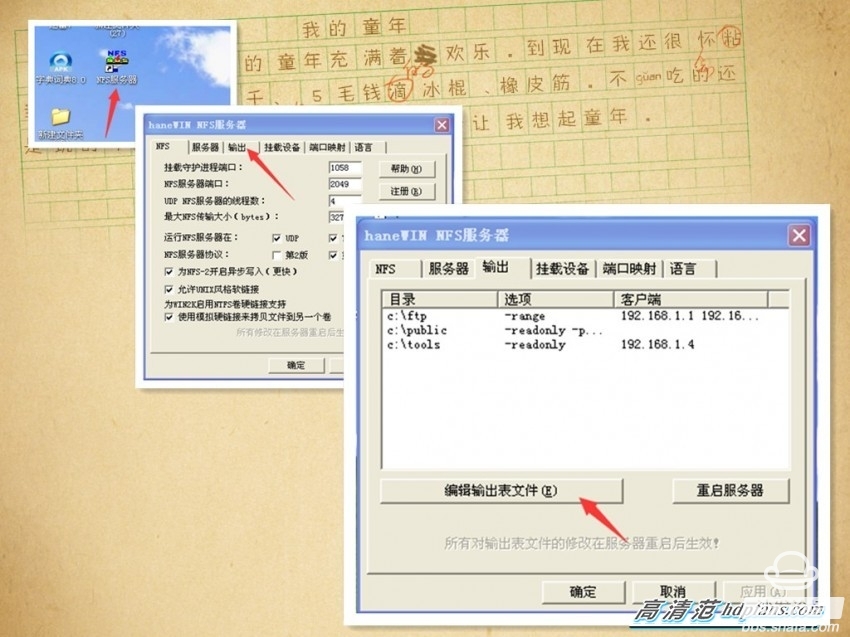
The output table file will automatically open the "exports" file as a notepad. Then, you will find the movie share file you downloaded and fill in the path to the relevant folder. Here, let's say that public means that everyone can access it. That is, any user can access, readonly refers to the attribute of the shared file is read-only, can not be edited or deleted and other operations, -range refers to the specific IP range can be accessed, as shown in the first line of the figure, only allow 192.168.1.1 to 192.168.1.10 IP segment FTP protocol access. For example, the author's video folder is "D:yingshi", just fill in "D:yingshi -public".
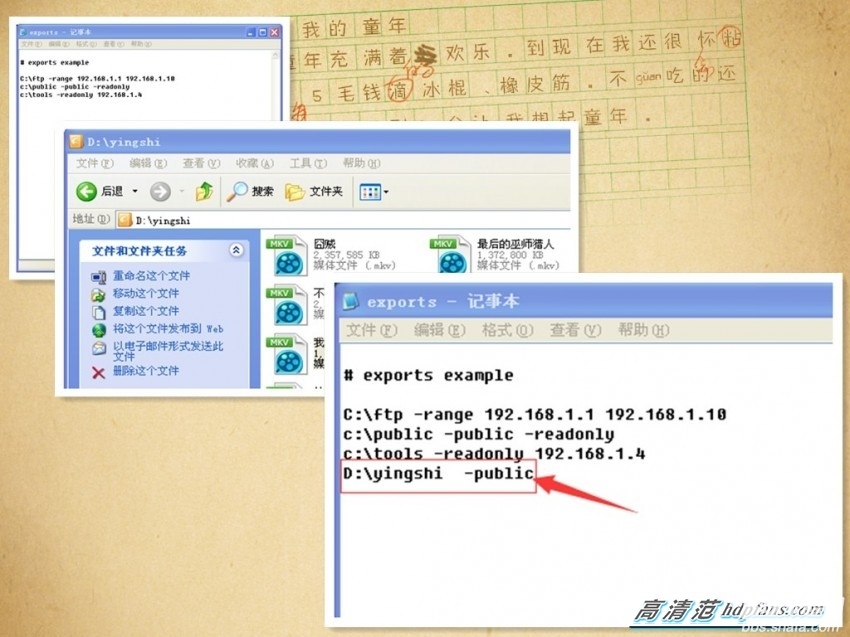
Save the edited "exports" file and click "Restart Service" to import the output file you just edited.
The key step is that all services in the NFS server must be restarted. The NFS server can be used normally. A lot of Xiaobai did not do this step, and it always ended in failure. The specific steps: Start -> All Programs -> HaneWIN Software - >NFS->Reboot all services,
At this point, congratulations, the NFS server is set up.
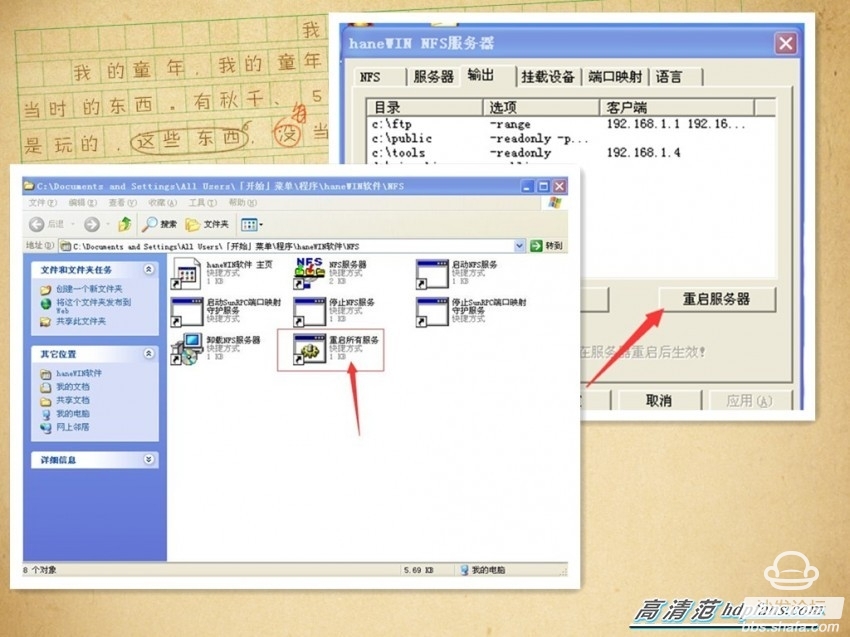
After setting up, open Bor Q10 can watch the movie directly.
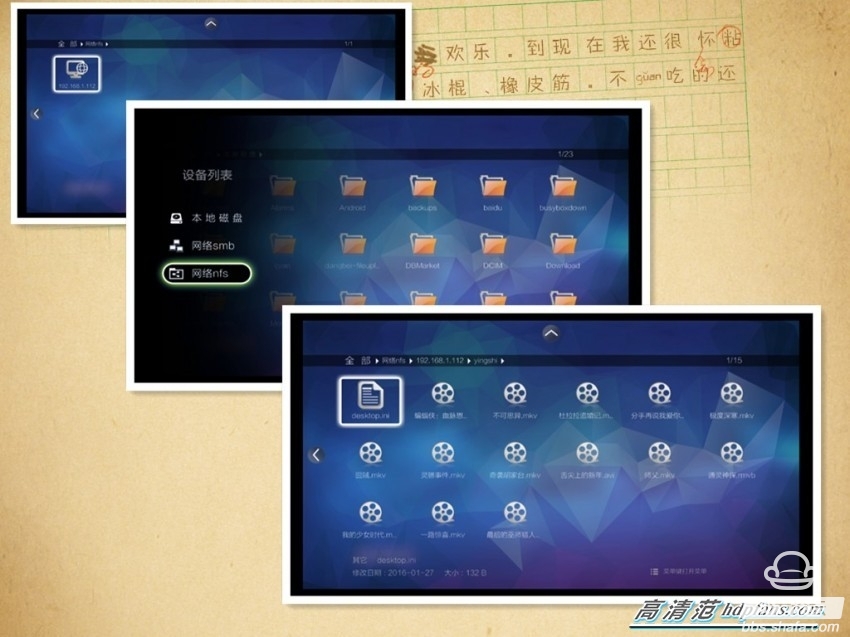
Fourth, open Bor Q10 video library function settings and subtitles online download Kaibule Q10 built-in unique library functions, open simple, support smb protocol, just in the main interface, press the up button, you can call out its function, of course, just started without any Videos need to be scanned by the "device" to add programs.
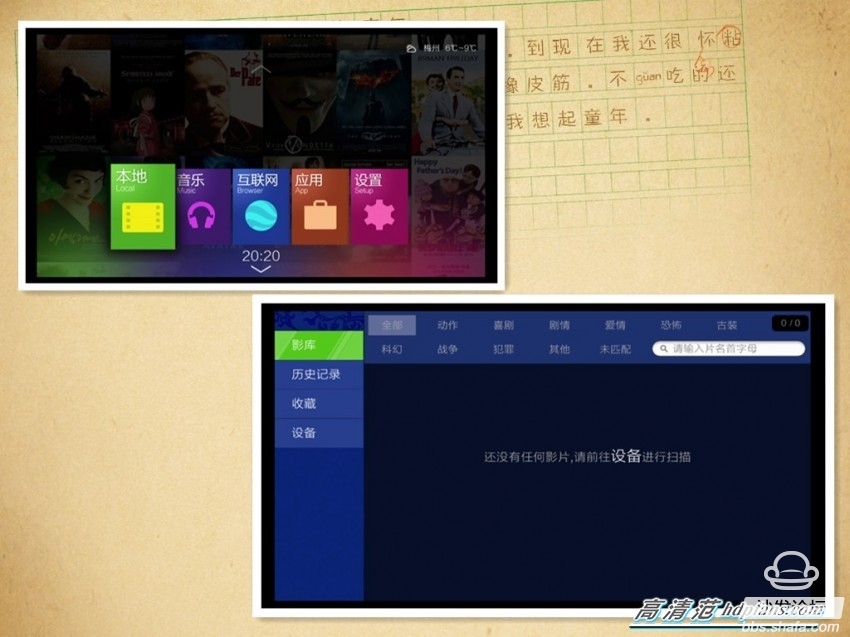
In the device, click on "Add Network Device" and enter the current NFS server address in Customization. If it is a computer, enter the IP address of the current computer directly. If the firewall of Windows has been closed and activate the Guest guest account, then directly It is easier to choose anonymous login.
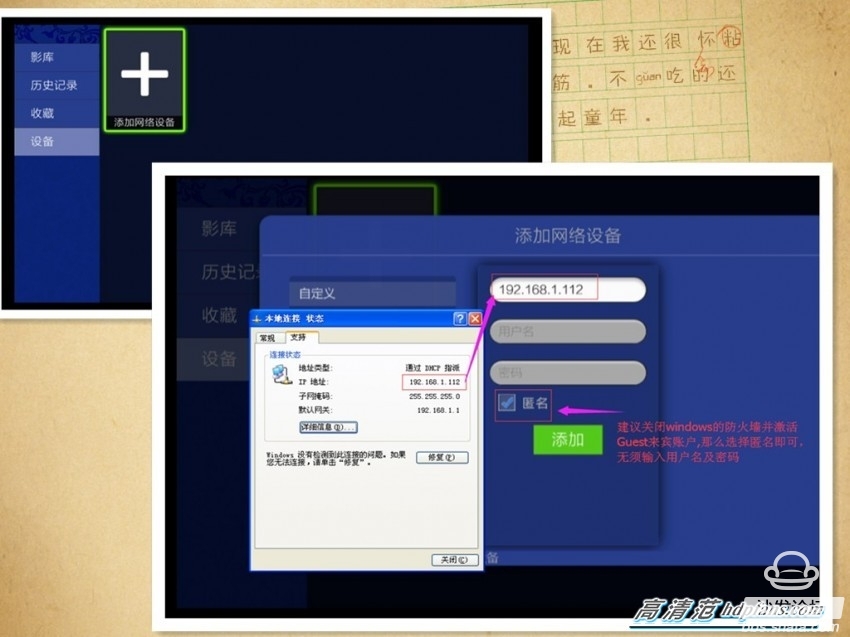
After the completion of the addition, directly click on the NFS server address, it will automatically scan movies and TV programs, in order to facilitate accurate identification, it is best to directly set the name of the film and television, or directly modify the name of the film and television.
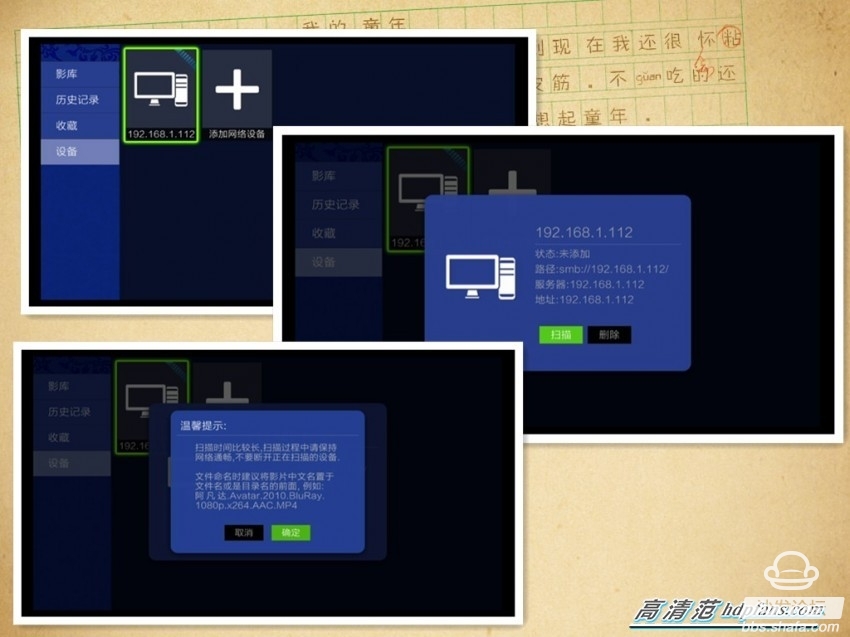
The scanning speed is very fast, and the current matching status can be visually displayed. If it does not match, please check whether the movie title is accurate.
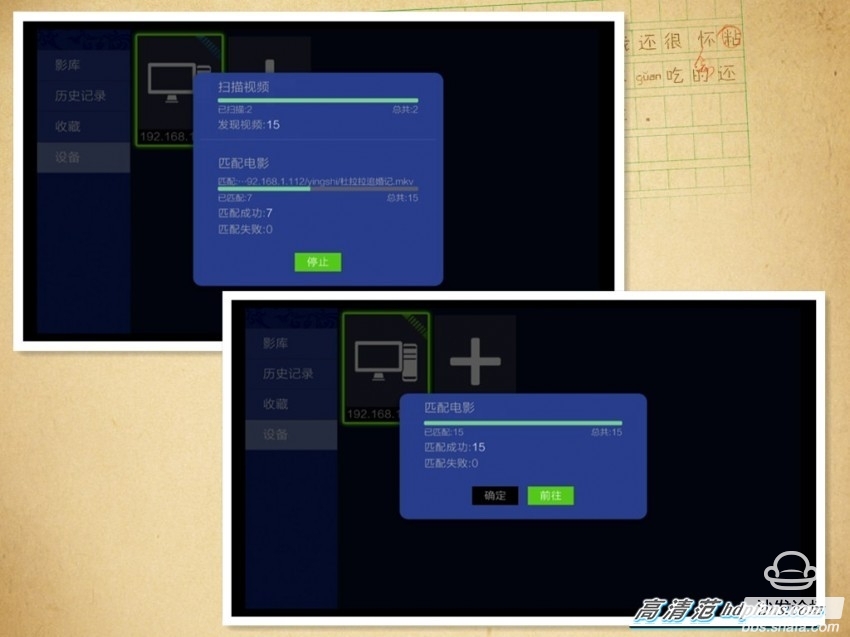
If you add movies and TV programs, you can update the library contents in the same way.
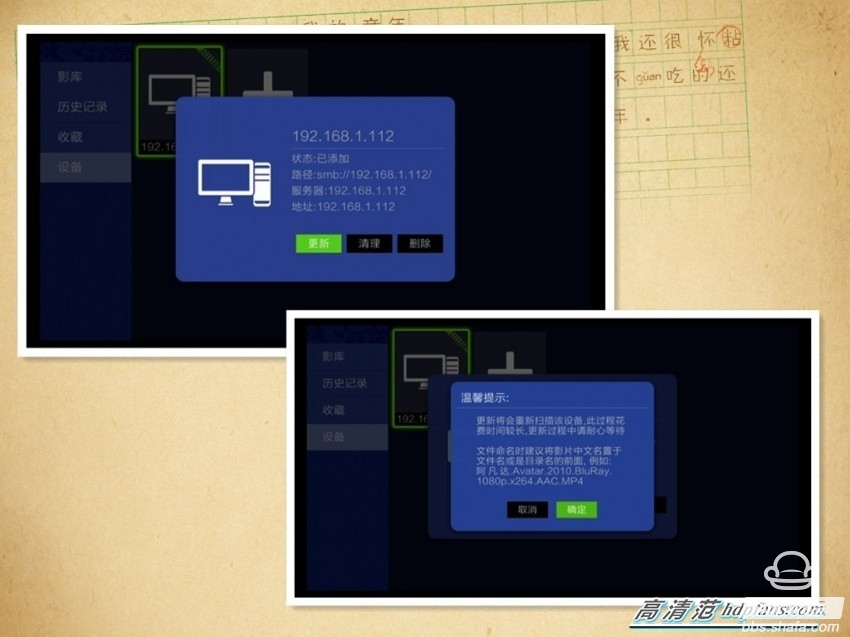
The end of the scan, back to the video library, you will find that all of your movies are in the form of a poster wall, for the local playback of video, many so-called smart 4K players, only directly apply or slightly modify the file manager, can only be a single Displaying the video file name or preview image, it is impossible to view the detailed information of the film and television. The opener Q10 turned out to be a fundamental defect in the Android smart player's defects in this respect. The video library supports online download of video detail information. According to the video title, it can automatically match the video related information, including the current movie's cast, type, year, director, length, language, path and profile. More importantly, it also supports the Douban score. , movie and TV content at a glance. In the actual measurement process, it is completely possible to click and view, that is, drag and play.

As many Blu-ray movies do not have built-in Chinese subtitles, as a pure Chinese, finding Chinese subtitles is also a very troublesome thing. Kaibol Q10 is a good solution for us to solve this problem. In the playback interface, directly enter the subtitles through the menu button. Select "," then click "Download", a large wave of subtitle files hits, just find the appropriate direct download to match.
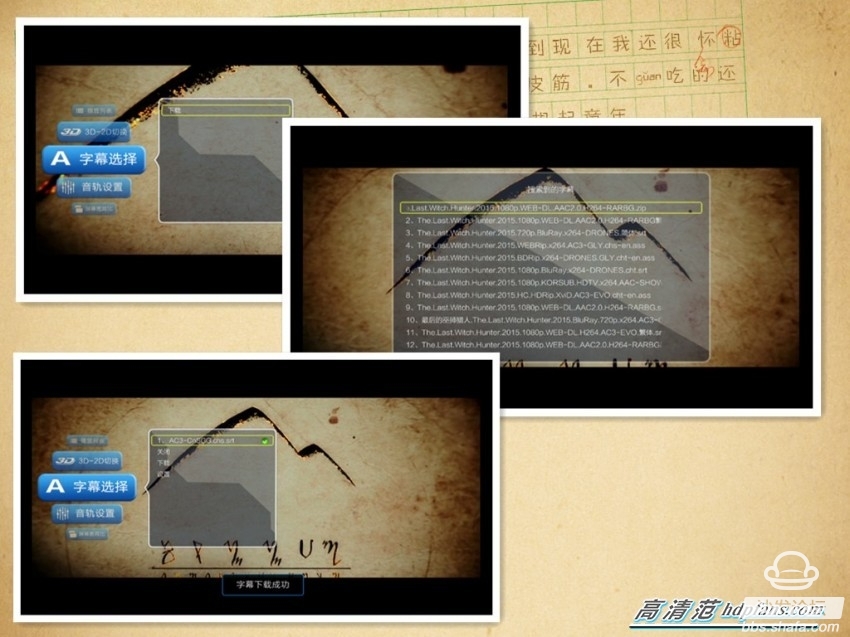
The open Bor Q10 supports subtitle position, size and color settings.
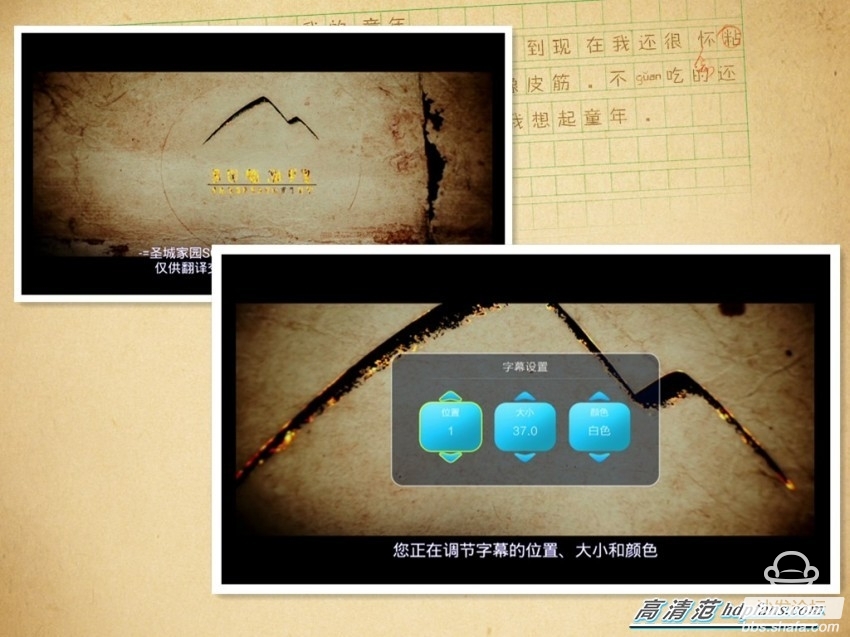
The last link is very important. You have to watch it. What is that?
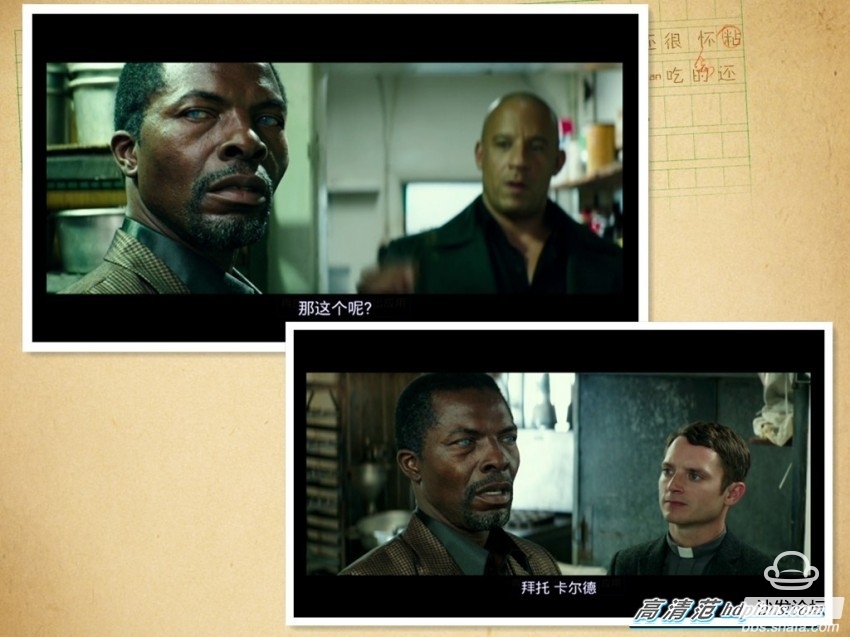
Hey, of course, watch movies!
Next: Open Boer brush latest Android 4.4 method, completely bid farewell to Ali cloud!
Limit Switch,Micro Limit Switch,High Limit Switch,Telemecanique Limit Switch
Shanghai Janetec Electric Co., Ltd. , https://www.janetecelectric.com