Installation Procedure Introduction 1 Download the installation file, put it in the U disk/SD card designated folder → 2 Restore with software Open the installation file → 3 Installation is successful
Operation method details Step 1: Use the computer to download the sofa butler APK on the sofa pipe network APK installation package: http://app.shafa.com/shafa.apk, copy into U disk or SD card; (Already have SD card on TV In that case, use the one on the TV, unplug it and connect it to your computer (you can use a card reader) to open the SD card directory on your computer.)
Step 2: Create a new file in U disk or SD. Name TVManager. In this file, create a sub file named backup. Put the sofa housekeeper apk in the backup. (If you use the existing SD card of the TV, you can directly find the backup folder. ).
Step 3: Find a TV Guardian or TV Steward, open up and you will find there is a software manager.


Step 4: Click on Software Management to enter “Software Recoveryâ€.

Step 5: Find the sofa butler, click "Install" or "Resume", after a few seconds will prompt the installation is complete and then exit, you can find the just installed sofa housekeeper in the "Application" page or "All Applications".

Some models because the sofa butler will be installed on the U disk or SD card, unplug the U disk or SD card, the sofa butler will disappear, just plug it back into the TV to normal use. Or you can transfer the sofa butler to the TV memory via the TV Guard's transfer function.
Note for installing butler:
1. If you are using the sofa butler to download the application, you will be prompted to “Prohibit the installation of unknown sourcesâ€. Please click “Settings†in the tool box of the sofa butler to start the automatic installation.
If you are unable to install the application after confirming that the automatic installation is enabled, use the method of installing the sofa butler to install the two settings "appointer" and "installer" apk.
Click to download: "Settings" and "Installer" download link"" (If you can not download, please go to the forum and click Download)
2. Finally, please open the settings to allow installation of unknown sources.
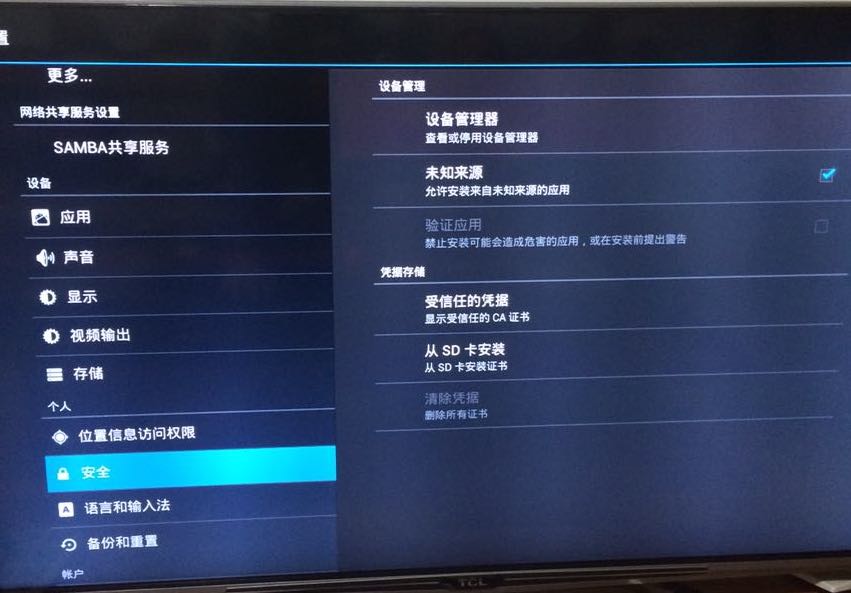
(The two software should not be installed on the sd card. It must be installed on the TV. After successfully installing the “settings†software, some of the features in the setup software will be directly exited, but it will not affect the use.)
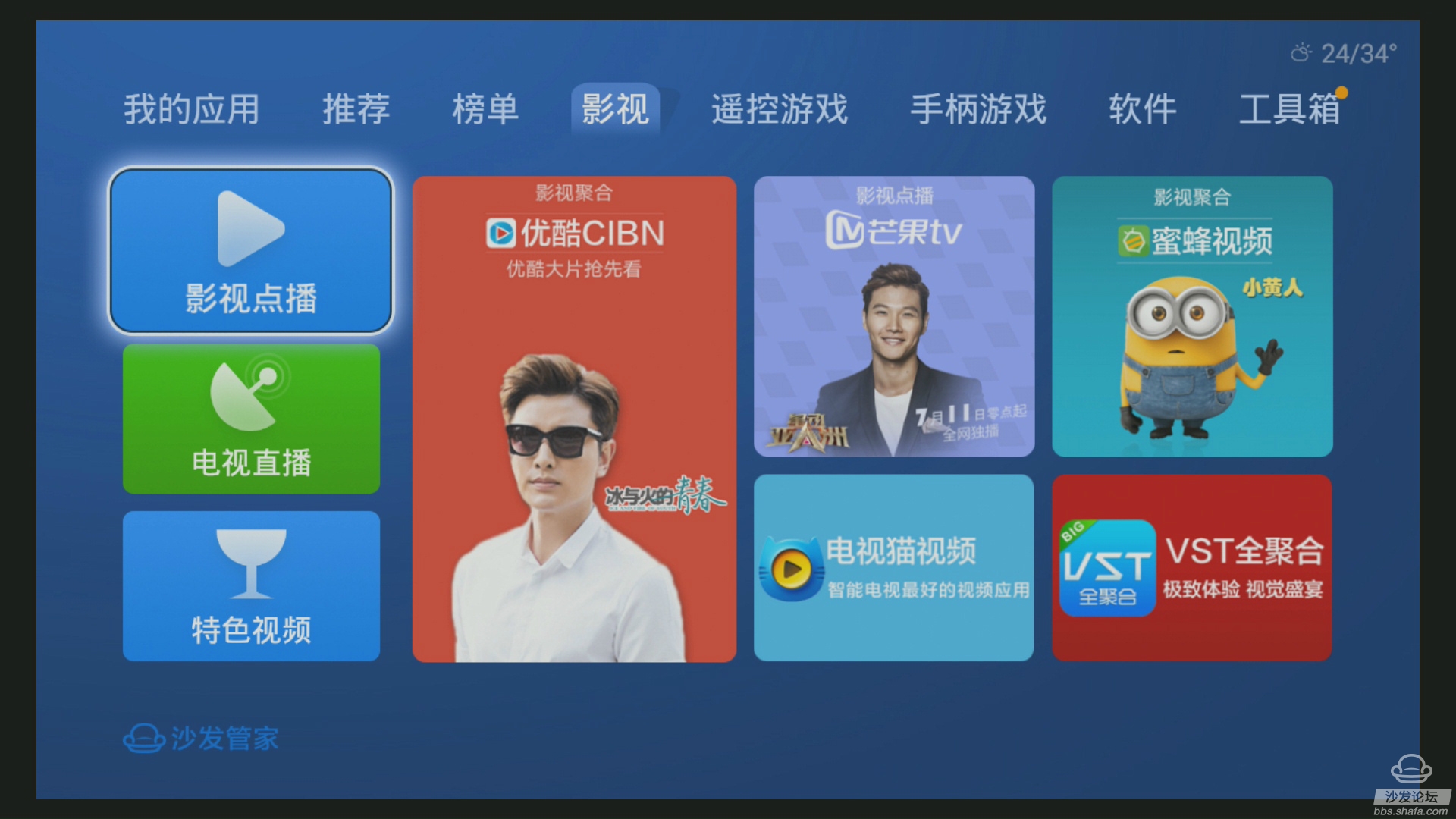 If the installation fails, restart the TV and try again by following the steps.
If the installation fails, restart the TV and try again by following the steps. If you have any questions, please contact us directly. Sofa butler official TCL smart TV exchange QQ group 109779295
After the sofa butler is installed, you can quickly install all kinds of video, music, games, early education and other applications directly on the TV. The sofa butler → recommendation → TV must have many common applications, such as HDP on-demand, on-demand pudding video.
If this tutorial helps to solve the problem, press Ctrl+D to bookmark this page for your next review.
If this tutorial does not install, click http:// to see more tutorials for installing third-party software.
A Lithium Polymer Battery, or more correctly lithium-ion Polymer Battery (abbreviated as LiPo, LIP, Li-poly, lithium-poly and others), is a rechargeable battery of lithium-ion technology using a polymer electrolyte instead of a liquid electrolyte. High conductivity semisolid (gel) polymers form this electrolyte.High power. Both lithium-ion and lithium-poly batteries are suitable with high and robust power usages. However, lithium-ion batteries are more efficient and popular than lithium-polymer.Many manufacturers have stated that their LiPo batteries will last 2 or 3 years. This is a somewhat realistic approximation for a scenario where a battery is regularly used and charged around 2 or 3 times a week.Lithium polymer batteries could potentially be dangerous. ... However, if care is taken to store the batteries properly, Lithium batteries shouldn't be very dangerous at all. Additionally, Lithium polymer batteries should be even safer than traditional Lithium batteries.Lithium Polymer batteries are perhaps the most hazardous parts we deal with on a day to day basis when it comes to our miniquads. This is both because of their propensity to explode into a small fireball when mistreated and because of the massive amount of power they are capable of dumping out of their terminals.
Li-Polymer Battery,Polymer Battery,Phosphate Battery Lifepo4 Battery,Polymer Lithium Battery
Shenzhen Glida Electronics Co., Ltd. , https://www.szglida.com