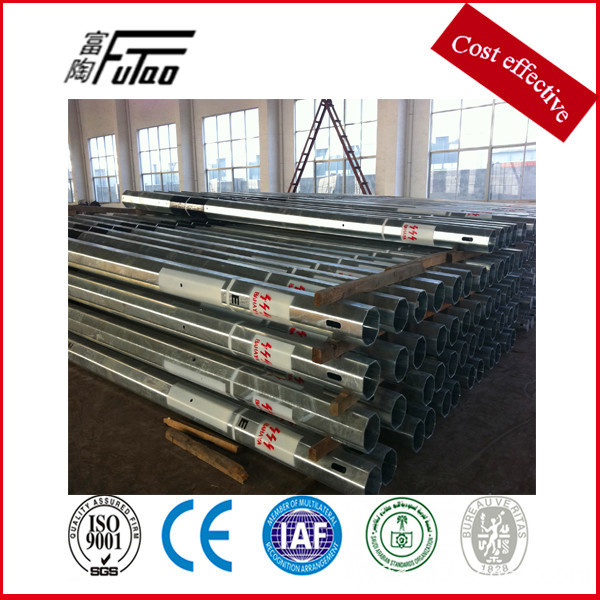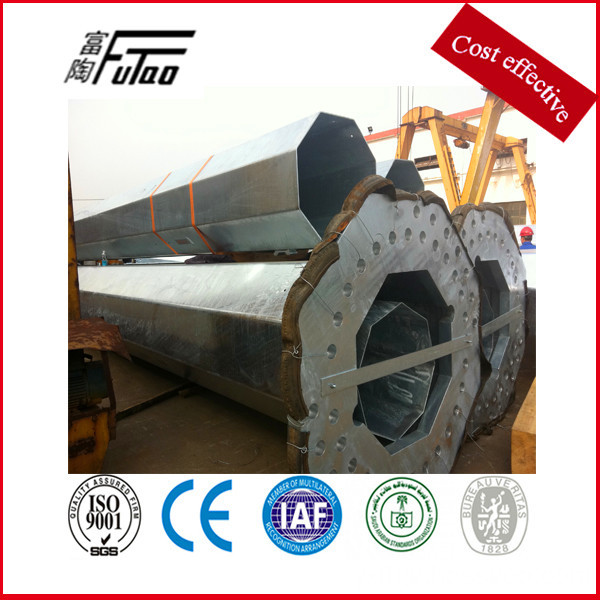3. 5.1-channel decoding when playing DVDs Generally, 5.1-channel audio in DVDs exists as compression-encoded data, commonly used in Dolby Digital (AC-3) or DTS encoding. But it should be noted that the AC-3 or DTS encoding is not all 5.1, it can also be 2 channels, 3 channels and so on. Therefore, to reproduce 5.1 sound effects, a DVD source with a true 5.1 channel is necessary, and it is necessary to correctly implement AC-3 or DTS decoding. Since the SB Live5.1 sound card system itself has AC-3 decoding, and PowerDVD XP (that is, version 4.0) also has AC-3 and DTS decoding, there are two ways to perform AC-3 decoding.
1. PowerDVD output SPDIF, sound card AC-3 decoding (recommended)
In the setting window of "Control Panel"-"AudioHQ"-"Speaker", click "Advanced" and the following window appears. Select "AC-3 decoding" (the selection should be orange). By the way, the above "bass redirection" is to adapt to the characteristics of multimedia x.1 speakers, mixing the ultra-low frequency part of each satellite channel into the output of the bass channel SW (or LFE). The various 5.1 speakers of Edifier have similar bass mixing functions, so this function can not be turned on. When the "bass redirect" function is turned on, there will be stronger bass. It is recommended to adjust the value of the "bass redirect" on the right or turn off this function.

Image 6
Exit the AudioHQ setting screen, open the PowerDVD program, and the following interface appears. The interface of PowerDVD 3.0, 2.5 and other versions are similar, and some layouts may be different. PowerDVD3.0 and 2.5 only have AC-3 decoding, but do not have DTS software decoding function.

Picture 7
Click the setting button on the PowerDVD panel, and the “ConfiguraTIon†setting window appears. Note that before entering the setting window, you should ensure that PowerDVD is in the playback stop state. Click on the "Audio" item and select "Use SPDIF" in the "Audio Output". In this way, the PowerDVD software outputs the AC-3 compression-encoded data stream in the DVD film to the sound card device through the SPDIF interface format. After confirming the settings and playing the prepared DVD, you can enjoy the true 5.1-channel PC theater effect.

Picture 8
2. Use PowerDVD for 5.1 decoding. Directly use AC-3 or DTS provided by PowerDVD software to perform 5.1 decoding. At this time, SB Live5.1 sound card is only used as a 6-channel playback device, "Control Panel"-"AudioHQ"- It doesn't matter if the "AC-3 decoding" function in "Speaker"-"Advanced" can be turned on. After starting PowerDVD directly, set "Audio Output" to "6 speaker" in "ConfiguraTIon". (Note: In PowerDVD3.0 and below versions, there may be no "6 speaker" option here.) After the setting is confirmed, it can be used normally.
If playing DTS DVD movies, then only use this way to decode DTS.
Just now we talked about it above. When playing CD, WAV, MP3 and other music, I have to come out with 5.1 sound. The method is also here, which is to use the "6 speaker" function of PowerDVD. What you want to play, so you can use 5.1 mode to enjoy music. If there is no sound in the center when listening to the CD, you can solve it by the following settings: When "Audio Output" is set to "6 speaker" in "ConfiguraTIon", there is an "Advanced" advanced option in the lower right corner. The following figure appears after clicking. window.
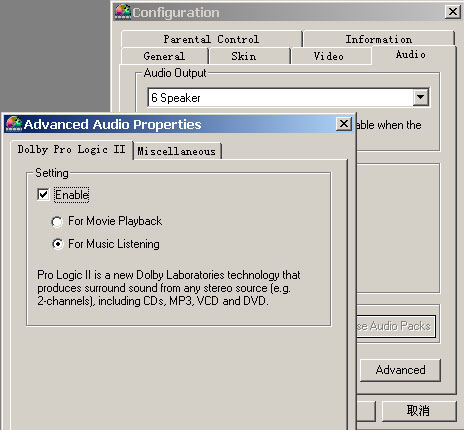
Picture 9
Set the function of Dolby Pro-Logic II to Enable. Dolby Pro-Logic II, referred to as Dolby PLII, is a new surround sound codec technology introduced by Dolby. It is said to have better performance than the previous generation of Pro-Logic. It is also compatible with ordinary stereo program sources without precoding. Therefore, when using PowerDVD to play CD, WAV, MP3 and other music software, it is recommended to open the PLII function.

Follow WeChat

Download Audiophile APP

Follow the audiophile class
related suggestion
To achieve 5 .... on a PC computer system

Fourth, use an external decoder for 5.1 decoding & nb ...