What are the power engineers most afraid of? Fryer! If you use it, it will be broken. Inexplicably, the MOS tube will be blown up. I am really afraid and hate. But where is the problem? It's all about SOA.
We know that MOSFETs and IGBTs in switching power supplies are the core and the most easily burned devices. The switching device works in a high voltage and high current state for a long time, and it is subject to a large power consumption. Once the overvoltage or overcurrent causes a large increase in power consumption, the junction temperature of the wafer rises sharply. If the heat is not timely, the device will be caused. Damage, even with an explosion, is very dangerous. Here is a concept, a safe working area.
1. What is a safe work area?
Safe operating area (SOA) is a two-dimensional area formed by a series of (voltage, current) coordinate points. The voltage and current of the switching device during normal operation will not exceed this area. Simply put, as long as the device is safe in the SOA area, there is a danger to surpass this area.
Second, how to apply and test SOA specifically?
The parameters of the switching device are clearly marked in the data sheet. Here we first interpret the two parameters:
V DS (Drain-source voltage): The nominal value of the drain-source voltage, which is the maximum voltage that the drain-source can withstand;
I DM (Drain current (pulsed)): The maximum single-pulse current (non-repetitive pulse) of the drain source, which is the single-pulse current that the drain source can withstand.
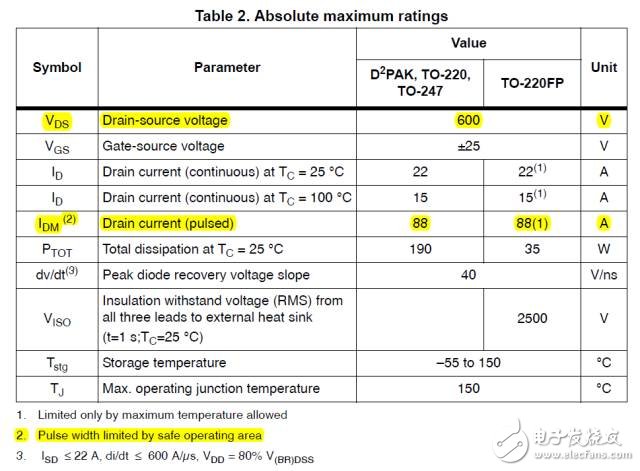
Figure 1 Switching device parameter table
The device manual generally provides SOA (Safe operating area) data chart, which is mainly related to the heat dissipation of the wafer, the transient voltage and current tolerance, and the formation of a working area through the limitation of I DM and V DS and device wafer channel loss. It is called a safe workspace, as shown in the following figure. The safe working area prevents the tube from being damaged due to excessive junction temperatures.
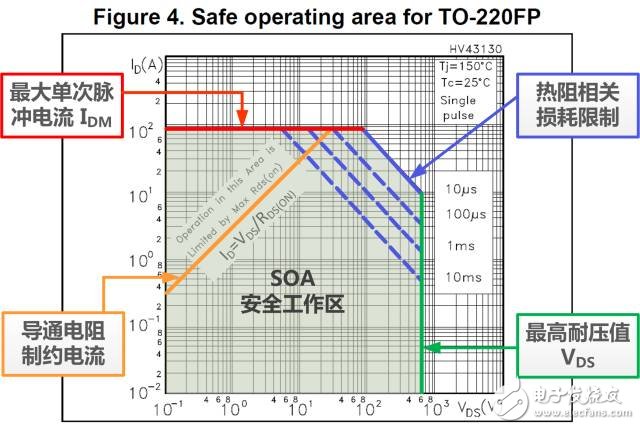
Figure 2 Device Handbook SOA Graph
The test application of the oscilloscope is very simple. Use the voltage and current probes to test the V DS and I DM of the switch normally, and turn on the SOA analysis function. Set the SOA parameters of the oscilloscope according to the SOA data of the data sheet. Once the waveform touches an area other than the safe area, it means that the device is overworked and dangerous.
Third, what is the role of the oscilloscope SOA analysis function?
Support continuous testing, and count the total number of passes and failures, this mode can be used for continuous baking machine testing;
Support touch (waveform out of safe area) stop, automatic screenshot, voice prompt operation;
The safe working area can be set by voltage, current, power limit or custom settings.
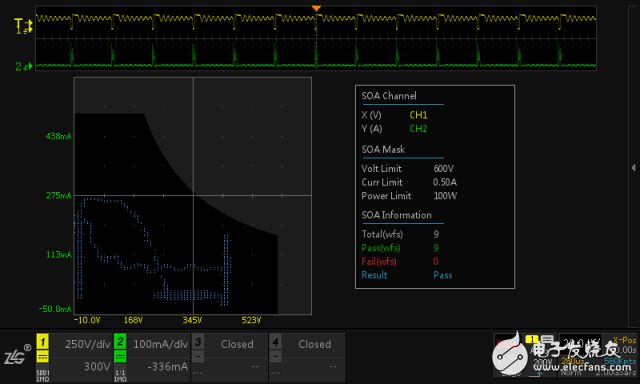
Figure 3 Oscilloscope SOA test waveform
Fourth, summary
The safe working area of ​​the switching device is a very important parameter. Through the SOA analysis function of the oscilloscope, it is possible to quickly and effectively determine whether the working of the device is safe and ensure the safety and reliability of the product. ZDS3000/4000 series oscilloscopes are equipped with free power supply analysis software. You are welcome to call 400-888-4005 to apply for a free trial.
2.5 Small SATA SSD for PC Laptop
Compatible Devices: Compatible with desktops and laptops that accept 2.5" 7 millimeter SATA drives.
Trustworthy and Reliable:Supports TRIM command, Garbage Collection technology, RAID, and ECC (Error Checking & Correction) to provide the optimized performance and enhanced reliability.
SATA 3 2.5 inch SSD,Portable Usb C External Hard Disk,Laptop Hard Drive Enclosure,Hard Disk For Desktop Laptop,120Gb Hard Disk Memory
MICROBITS TECHNOLOGY LIMITED , https://www.hkmicrobits.com