

Purple Keychron Q10 with Octopus Desk Mat
Using an ergonomic mechanical keyboard can offer users many advantages, but it might not be for everyone. Today, we will go over the pros and cons of using an ergonomic keyboard so you can better understand before making the switch.
Pros
Enhanced Comfort & Improved Posture


Keychron Q8 Keyboard
Ergonomic keyboards are made to make your typing experience more comfortable, especially in long typing sessions. They often feature a split design that allows your hands and wrists to sit more naturally, reducing the strain on your hands overall. This, in return, also helps prevent common injuries from prolonged typing, such as carpal tunnel and tendonitis.
Customizability & Productivity
There are so many different sizes, shapes, and angles to choose from regarding ergonomic keyboards. There are even keyboards that split into two parts and can move independently from one another. Finding the perfect angle can also help boost your productivity, and comfortability leads to better performance overall. This makes the user experience very customizable so you can find exactly what works best for you.
Ergonomic Keyboards are for Everyone
Ergonomic keyboards have such a wide range of useability and customizability. This means that no matter your profession, anyone can use and take advantage of all the benefits these keyboards offer. They are also quite popular in the workplace, especially for those who work a desk job, as you could be typing for long periods of time, which can lead to some wrist injuries down the line if you are not careful. Ergonomic keyboards can help prevent these problems from occurring in the first place.
Cons
Adapting Period


Cloud Nine ErgoTKL (Credit: Amazon.com)
Adapting to using an ergonomic keyboard can be quite difficult as it requires a different hand and finger placement than you might be used to. This can result in basically having to re-learn how to type all over again. Some people do not like this and quit after only a few minutes. I recommend giving yourself some time when you don’t have to feel rushed to learn and just take it slow. Don’t abandon your standard keyboard altogether, I would just take baby steps and use an ergonomic keyboard for an hour a day and increase the time usage all the way up until you feel comfortable using it as your main keyboard.
Price
Ergonomic Keyboards can be quite expensive as some of them have pretty new technology that lets them split apart or have a unique typing angle, which raises the price even more than a standard mechanical keyboard. There are some budget options out there, but be willing to spend a bit more than you are used to. If you are on a tight budget, I recommend saving up for one or just sticking to what you already have.
Limited Portability
Now, while some might argue this can apply to most mechanical keyboards, I tend to find that Ergonomic keyboards can sometimes be even bulkier and less portable than your standard keyboard. This could be a big con for those who are constantly on the go, but that is not to say there aren’t more portable options out there, there is just a higher price tag to go along with it, unfortunately.
Keyboard Recommendations


Barebones Keychron Q8 with Blue Horizons Desk Mat
If you do decide to go the ergonomic keyboard route, here are some suggestions. A lot of people recommend the Glove 80 by MoErgo as it features a split ortholinear layout with tenting and thumb clusters. Tenting is basically the angle of the keyboard that goes from your left to right which in return helps reduce forearm pronation pain. Thumb clusters are sort of self-explanatory, but they are pretty much keys clustered up where your thumb rests so you can access them easily. This helps reduce pain as they usually move frequently used keys to the thumb since your thumbs are considered to be your strongest fingers. If you are just looking for an Alice layout keyboard, the Keychron Q8 and Q10 are great options and can be purchased straight from Kinetic Labs!
Switch Options
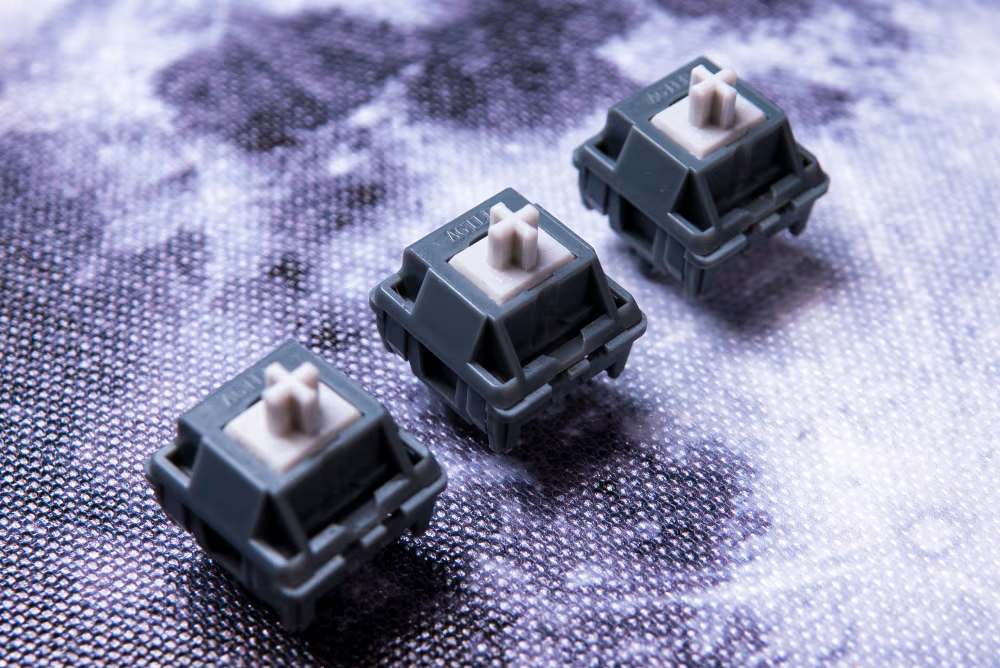
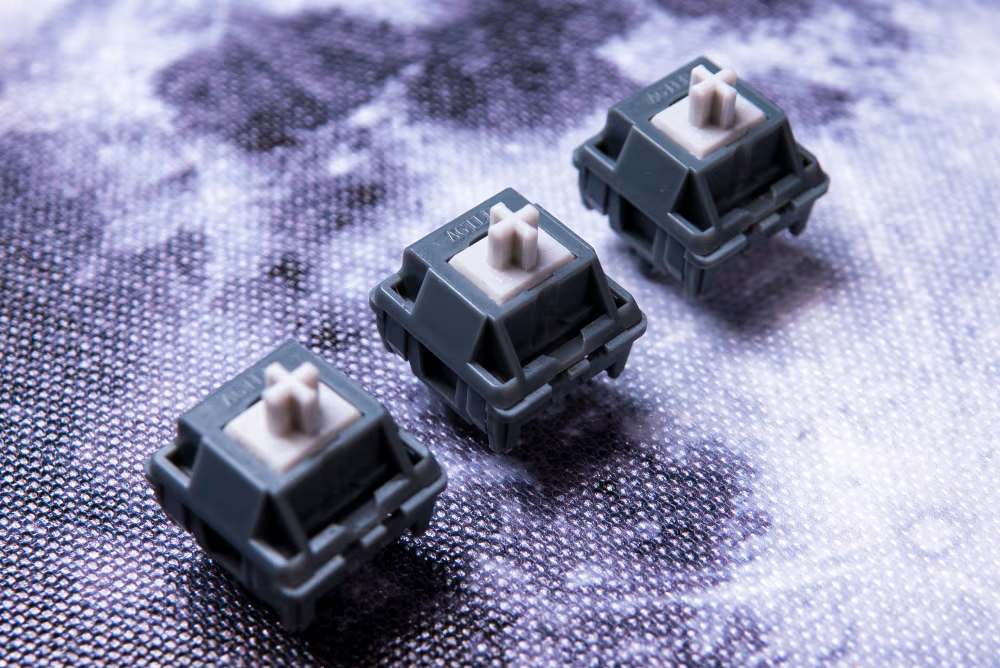
Moon V2 Linear Switches
For switches, anything goes, but if you are looking to build this keyboard for office space, I would recommend checking out the Kinetic Labs Silent Gecko switches as they are very quiet and pre-lubed as well which results in a super silent and smooth typing experience. If you don’t want a silent switch but also don’t want a super loud keyboard, the Kinetic Labs Moon V2 switches are very muted sounding. They are a bit softer volume-wise compared to your standard keyboard switches.
Conclusion
Just like standard mechanical keyboards, there is an ergonomic keyboard that is right for you. It might take some time to get used to, but the pros, in my opinion, definitely outweigh the cons, especially if you always use a keyboard to write long essays for college or work in general. Feel free to look around and experiment to see what exactly you are looking for in an ergonomic keyboard so you can get the best experience possible.
Profibus cable connectors are used to support various BUS systems . The Connection Cable is designed for fixed indoor installation or occasional outdoor installation in the industrial networks. The signal wires are generally provided in the form twisted pairs. Applications: industrial automation, machinery equipment, Sensors & actors, automation process and robotic machines and field-bus system. RoHS, REACH compliant.
Custom Profibus,Profibus M12 B-Code Connector,Female Mould Cable Connector,4 Pin Male Connector
Kunshan SVL Electric Co.,Ltd , https://www.svlelectric.com